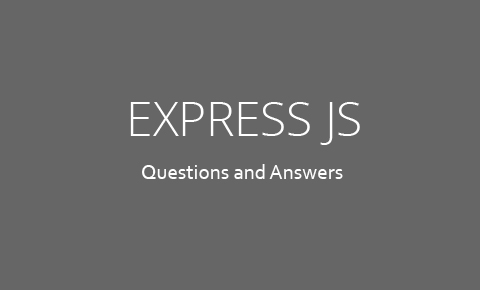What is a jQuery?
jQuery is a free and open-source JavaScript library. It is designed to simplify HTML DOM tree traversal and manipulation, as well as event handling, CSS animation, and Ajax. jQuery has an easy-to-use API that works across many browsers. UI related functions can be written with minimal lines of code using jQuery. The main purpose of jQuery is to make it easier to use JavaScript on your website.
Why jQuery?
There are several reasons why jQuery became so popular and why developers chose to use it:
Simplified DOM Manipulation: jQuery provides a simple and easy-to-use syntax for interacting with the Document Object Model (DOM) of a web page. It abstracts away the complexities of raw JavaScript, making it easier to select and manipulate elements on the page.
Cross-Browser Compatibility: jQuery handles browser inconsistencies and provides a unified API, ensuring that the same code works consistently across different web browsers. This saves developers from writing browser-specific code.
Animation and Effects: jQuery offers built-in animation and effect functions, allowing developers to add dynamic and interactive elements to their websites without the need for complex JavaScript animations.
Event Handling: jQuery simplifies event handling and allows developers to attach event listeners to elements easily. It helps manage events such as clicks, mouse movements, keyboard inputs, etc.
Ajax Support: jQuery simplifies the process of making asynchronous requests to the server using Ajax (Asynchronous JavaScript and XML). This enables developers to update parts of a web page without having to refresh the entire page.
Lightweight: jQuery is relatively small in size, especially when compared to other JavaScript frameworks. This makes it a preferred choice for developers who want to keep their web pages lightweight and fast-loading.
Plugin Ecosystem: jQuery has a vast ecosystem of plugins and extensions developed by the community. These plugins offer additional functionalities like carousels, sliders, form validation, and more, saving developers time and effort in building common web components.
Learning Curve: jQuery’s syntax is relatively straightforward and easy to learn, making it accessible to developers with varying levels of JavaScript experience.
Community and Support: jQuery has a large and active community of developers, which means there are plenty of resources, tutorials, and forums available to help developers with any questions or issues they encounter.
Legacy Codebase: jQuery was widely adopted before modern JavaScript features (like ES6+) became widely supported. Many existing websites and applications still use jQuery, leading to its continued usage in maintaining legacy code.
Which command will give a version of jQuery?
The command $.ui.version returns jQuery UI version.
Explain the scenarios jQuery can be used?
jQuery can be used in following scenarios:
- Apply CSS static or dynamic
- Calling functions on events
- Manipulation purpose
- Mainly for Animation effects
Can you explain the core features of jQuery?
Following is the list of important core features supported by jQuery –
DOM manipulation − The jQuery made it easy to select DOM elements, traverse them and modifying their content by using cross-browser open source selector engine called Sizzle.
Event handling − The jQuery offers an elegant way to capture a wide variety of events, such as a user clicking on a link, without the need to clutter the HTML code itself with event handlers.
AJAX Support − The jQuery helps you a lot to develop a responsive and feature-rich site using AJAX technology.
Animations − The jQuery comes with plenty of built-in animation effects which you can use in your websites.
Lightweight − The jQuery is very lightweight library – about 19KB in size ( Minified and gzipped ).
Cross Browser Support − The jQuery has cross-browser support, and works well in IE 6.0+, FF 2.0+, Safari 3.0+, Chrome and Opera 9.0+.
Latest Technology − The jQuery supports CSS3 selectors and basic XPath syntax.
What is the difference between JavaScript and jQuery?
The simple difference is that JavaScript is a language while jQuery is a built-in library built of JavaScript. jQuery simplifies the use of JavaScript language.
What are the features of jQuery, has been used in web applications?
jQuery uses features like Sliding, File uploading and accordian in web applications.
What are the browser related issues for jQuery?
Browser compatibility of jQuery plugin is an issue and needs lot of time to fix it.
What are the basic selectors in jQuery?
Following are the basic selectors in jQuery:
- Element ID
- CSS Name
- Tag Name
- DOM hierarchy
What is the use jQuery.data method?
jQuery.data methods is used to associate the data with the DOM nodes and the objects. This data method makes the jQuery code clear and concise.
What is the use of each function in jQuery?
Each function is used to iterate each and every element of an object. It is used to loop DOM elements, arrays and the object properties.
What is the use of jQuery load method?
jQuery load method is a powerful AJAX method which is used to load the data from a server and assign the data into the element without loading the page.
What is the use of jQuery filter?
The jQuery filter is used to filter the certain values from the object list based on the criteria. Example is to filter certain products from the master list of products in a cart website.
What is $() in jQuery library?
The $() function is an alias of jQuery() function. It is used to wrap any object into jQuery object which later facilitates you to call various method defined jQuery object. You can pass a selector string to $() function and it will return jQuery object which contains an array of all matched DOM elements.
What is callback?
A callback is a plain JavaScript function passed to some method as an argument or option. Some callbacks are just events, called to give the user a chance to react when a certain state is triggered.
Can you define closure?
Closures are created whenever a variable that is defined outside the current scope is accessed from within some inner scope.
Can you explain jQuery selector?
A jQuery Selector is a function which makes use of expressions to find out matching elements from a DOM based on the given criteria. Simply you can say, selectors are used to select one or more HTML elements using jQuery. Once an element is selected then we can perform various operations on that selected element. jQuery selectors start with the dollar sign and parentheses – $().
What are the advantages of jQuery?
- Just a JavaScript enhancement
- Coding is simple, clear, reusable
- Removal of writing more complex conditions and loops
What are selectors in jQuery? How many types of selectors in jQuery?
If you want to work with an element on the web page, first you need to find it. Selectors are used to find the HTML elements in jQuery. There are many types of selectors. Some basic selectors are:
Name: It is used to selects all elements which match with the given element Name.
#ID: It is used to selects a single element which matches with the given ID
.Class: It is used to selects all elements which match with the given Class.
Universal (*): It is used to selects all elements available in a DOM.
Multiple Elements E, F, G: It is used to selects the combined results of all the specified selectors E, F or G.
Attribute Selector: It is used to select elements based on its attribute value.
What is JQuery.noConflict?
jQuery no-conflict is an option given by jQuery to overcome the conflicts between the different js frameworks or libraries. When we use jQuery no-conflict mode, we are replacing the $ to a new variable and assigning to jQuery some other JavaScript libraries. Also use the $ (Which is the default reference of jQuery) as a function or variable name what jQuery has. And in our development life, we are not at all strict to only jQuery.
What are the methods used to provide effects?
jQuery provides many amazing effects, we can apply these effects quickly and with simple configuration. The effect may be hiding, showing, toggling, fadeout, fadein, fadeto and so on toggle(), Show() and hide() methods. Similarly we can use other methods as in the following:
- animate( params, [duration, easing, callback] ) This function makes custom animations for your HTML elements.
- fadeIn( speed, [callback] ) This function fades in all the matched elements by adjusting their opacity and firing an optional callback after completion.
- fadeOut( speed, [callback] ) This function is used to fade out all the matched elements by adjusting their opacity to 0, then setting the display to “none” and firing an optional callback after completion.
- fadeTo( speed, opacity, callback ) This function fade the opacity of all the matched elements to a specified opacity and firing an optional callback after completion.
- stop( [clearQueue, gotoEnd ]) This function stops all the currently running animations.
Read More:
What is the difference between JavaScript and jQuery?
JavaScript is a major scripting programming language which is used to make websites more responsive and interactive, whereas jQuery is a library written using JavaScript. jQuery simplifies the use of JavaScript language.
Example
JavaScript+-
function changeColor(color) {
document.body.style.background = color;
}
Onload=”changeColor('blue’);”
jQuery
$ (‘body’) .css (‘background’, ‘#0000FF’);
Both the code snippets are doing the same work of changing the background color. But jQuery takes less code.
Which effects methods did you used in jQuery?
jQuery library provides several techniques for adding animation to a web page. Frequently used effects are hiding, showing, toggling, fadeout, fadein, fadeto and many more.
- .hide() : Hide the matched elements.
- .show() : Display the matched elements.
- .toggle() : Display or hide the matched elements.
- .fadeOut() : Hide the matched elements by fading them to transparent.
- .fadeIn() : Display the matched elements by fading them to opaque.
- .fadeTo() : Adjust the opacity of the matched elements.
Can you explain the use of toggle() method in jQuery?
jQuery toggle() method is used to check the visibility of selected elements to toggle between hide() and show() for the selected elements. It shows the hidden elements and hides the shown element.
Syntax:
$(selector).toggle(speed, easing, callback);
$(selector).toggle(display);
speed: It is used to specify the speed of the toggle effect.
easing: It is used to specify the speed of the element at the different points of animation.
callback: It is used to specify the function to be called after completion of toggle() effect.
display: If true, it displays an element. If false, it hides the element.
Know more about toggle() method @ See more..
Can you explain the use of fadetoggle() method in jQuery?
jQuery fadeToggle() method is used to toggle between the fadeIn() and fadeOut() methods. If the elements are faded in, it will make them faded out and if they are faded out it will make them faded in.
Syntax:
$(selector).fadeToggle(speed, easing, callback);
speed: It is used to specify the speed of the delay
easing: It is used to specify the speed of element to different points of animation.
callback: It is used to specify the function to be called after completion of fadeToggle() effect.
Know more about fadetoggle() method @See more..
What is the use of delay() method in jQuery?
jQuery delay() method is used to delay the execution of functions in the queue. It sets a timer to delay the execution of the next item in the queue.
Syntax:
$(selector).delay(speed,queue);
speed: It is used to specify the speed of the delay
queue: It is used to specify the name of the queue. Its default value is “fx” the standard queue effect.
What is the use of html() method in jQuery?
jQuery html() method is used to change the entire content of the selected elements. It replaces the selected element content with new contents.
Syntax:
$(selector).html();
$(selector).html(content);
$(selector).html(function (index, currentcontent));
content: It is used to specify the new content for the selected elements.
function: It is used to specify the function that returns the new content for the selected elements.
What is the use of CSS() method in jQuery?
jQuery CSS() method is used to change style property of the selected element. It facilitates you to get one or more style properties.
Syntax:
$(selector).css(propertyname);
What is the use of ajax() method in jQuery?
jQuery ajax() method is used to perform an AJAX request or asynchronous HTTP request.
Syntax:
$.ajax(url);
$.ajax(url,[options]);
What is the use of filter() method in jQuery?
jQuery filter() method is used to filter out all the elements that do not match the selected criteria and those matches will be returned.
Syntax:
$(selector).filter(criteria, function(index))
What is the use of serialize() method in jQuery?
jQuery serialize() method is used to create a text string in standard URL-encoded notation. This method can act on a jQuery object that has selected individual form controls, such as <input>, <textarea>, <select>, etc…
Syntax:
$ (selector).serialize();
What is the use of val() method in jQuery?
jQuery val() method is used to get the current value of the first element in the set of matched elements or set the value of every matched element.
Syntax:
$(selector).val(function(index,currentvalue));
What is the use of animate() method in jQuery?
jQuery animate() method is used to perform a custom animation of a set of CSS properties.
Syntax:
$(selector).animate({params}, [duration], [easing], [callback]);
What is the use of each() method in jQuery?
jQuery each() method is used to iterate over all the DOM elements in the jQuery object and executes a function for each matched element. This method is used in manipulating multi-element DOM.
Syntax:
$(selector).each(function(index, element));
What is the use of hide() method in jQuery?
jQuery hide() method is used to hide the selected element.
Syntax:
$(selector).hide([duration][,easing][,complete]);
What is the use of param() method in jQuery?
jQuery param() method is used to create a serialized representation of an object.
Syntax:
$.param(obj, val)
What does the dollar sign ($) indicate in jQuery and can we use signs or names instead of $?
By default, jQuery uses “$” as a shortcut for “jQuery”. Yes, instead of $ (dollar sign) we can use jQuery as a function name.
Example
$("p").hide();
jQuery("p").hide();
What do you know about jQuery Selectors?
jQuery Selectors are used to select and manipulate HTML elements in a webpage. It always start with dollar sign and parentheses. They are very important part of jQuery library. There are three types of selectors in jQuery
- CSS Selector
- Custom Selector
- XPath Selector
Explain Method Chaining in jQuery?
Method chaining allows us to perform multiple action on the same set of elements, all within a single line of code. It’s possible because most of the jQuery methods return a jQuery object that can be further used to call another method.
Example
<script>
(document).ready(function(){
("button").click(function(){
("#p1").css("color", "red").slideUp(2000).slideDown(2000);
});
});
</script>
Above example chains together the css(), slideUp(), and slideDown() methods. The “p1” element first changes to red, then it slides up, and then it slides down
How to stop animation in jQuery?
jQuery stop() function is used to stop all the animations currently running on the selected elements. It stops the animation before it is finished and jQuery.fx.off() method globally disables all the animations.
Syntax:
$(selector).stop(stopAll, goToEnd);
jQuery.fx.off = [true | false ] ;
Other Jquery Questions
What is the difference between jquery.min.js and jquery.js?
What is the difference between alert() and confirm()?
What is the difference between onclick and onsubmit?
What is the difference between .js and .min.js?
What is the difference between text() and HTML()?
What is the difference between setTimeout() and setInterval() methods?
What is the difference between $(window).load and $(document).ready?
What is the difference between bind() and live()?
What is the difference between prop() and attr()?
What is the difference between width() vs css(‘width’)?
What is the difference between jQuery.size() and jQuery.length ?
What is the difference between JQuery.attr() and JQuery.pop()?
What is the difference between event.PreventDefault and event.stopPropagation?
What is the difference between .get(), [], and .eq()?
What is the difference between .bind(), .live(), and .delegate()?
What is the difference between $ and $.fn?
What is the difference between delegate() and live()?
What is the difference between jQuery.get() and jQuery.ajax()?
What is the difference between detach() and remove()?
What is the difference between size and length of jQuery?
What is the difference between map() and Grep()?
What is the difference between ID selector and class selector?
What is the difference between document.ready() and window.onload()?