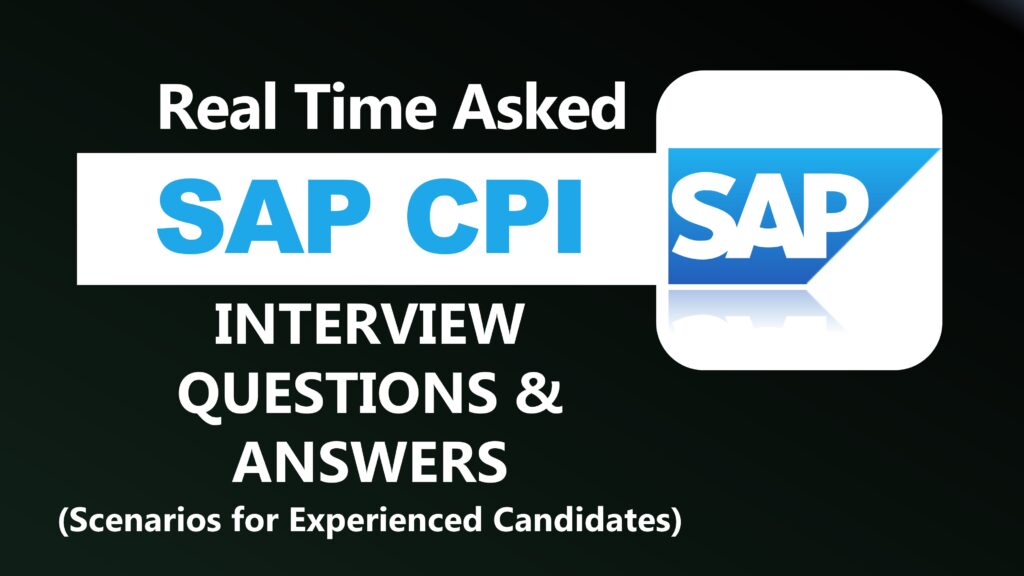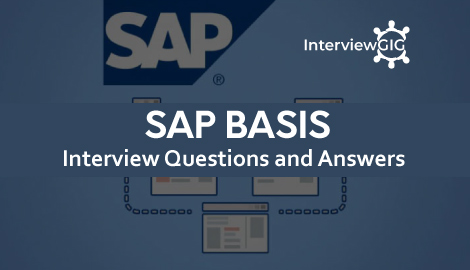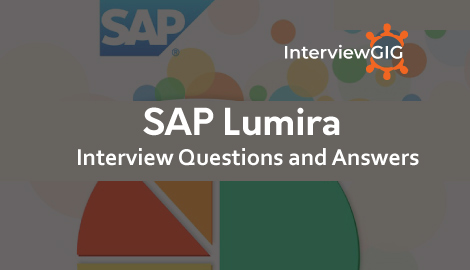SAP Basis Interview Questions
SAP Basis is the invisible backbone that keeps SAP applications running smoothly. It’s the technical foundation that ensures everything functions as intended. Here’s a quick breakdown:
Focus: Installation, configuration, and ongoing maintenance of SAP systems.
Responsibilities:
- Managing databases, operating systems, and network connections.
- Ensuring system performance, security, and backups.
- Monitoring system health and troubleshooting issues.
Benefits:
- Keeps SAP applications stable and reliable.
- Optimizes performance for efficient user experience.
- Enforces data security and system integrity.
We’ve compiled the most commonly asked SAP basis interview questions and answers specifically tailored for freshers. Take a moment to review them before your upcoming interview to boost your confidence and readiness.
SAP Basis interview Questions and Answers for freshers & Experienced
Question: What is the role of SAP Basis in an SAP system landscape?
Answer: The SAP Basis role plays a crucial part in the smooth operation and stability of an SAP system landscape. They act as the foundation upon which all the various SAP applications and functionalities run. SAP Basis administrators manage the technical aspects of SAP environments, including system installation, configuration, upgrades, and patches. They oversee system monitoring, troubleshooting, and performance tuning to maintain system stability and reliability.
Question: What are the key components of SAP Basis?
Answer: SAP Basis encompasses various key components that form the technical foundation for SAP systems. The primary components of SAP Basis include:
Application Server: It is the runtime environment where SAP applications and processes are executed.
SAP Database Server: This component manages the storage and retrieval of data for SAP applications. Common databases used in SAP environments include SAP HANA, Oracle, Microsoft SQL Server, and others.
SAP Kernel: The SAP kernel is the core of the SAP system software. It provides essential services such as communication, process management, and database access.
Transport Management System (TMS): TMS is responsible for managing the transport of changes, configurations, and developments across different SAP systems in a landscape, ensuring consistency and integrity.
SAP GUI (Graphical User Interface): SAP GUI is the interface through which users interact with the SAP system. It provides a user-friendly environment for accessing and executing SAP transactions.
SAP NetWeaver: NetWeaver is an integrated technology platform that serves as the foundation for SAP applications. It includes components like Application Server, Business Warehouse, Process Integration, and more.
SAP System Landscape Directory (SLD): SLD is a central repository that stores landscape information, including system and software component metadata. It facilitates seamless integration and communication between systems.
SAP Router: SAP Router is a secure communication mechanism that helps in connecting SAP systems across different network segments.
User and Role Administration: SAP Basis manages user accounts, authorizations, and roles, ensuring secure access to the system.
System Monitoring and Performance Tuning: SAP Basis professionals monitor system performance, analyze bottlenecks, and optimize system resources to ensure efficient and reliable system operations.
Question: What is SAP Instance?
Answer: In SAP, an instance refers to a runtime environment created during the installation of the SAP system. Each instance consists of a set of processes that run independently and serves as a self-contained unit within a SAP system. These processes collectively manage specific tasks such as dialog processing, background processing, update processing, and more.
Question: Explain the purpose of tables like T000, USR02, and SU53?
Answer: T000: It is the client-dependent SAP system table that contains information about all clients in the SAP system. It stores general settings, such as client ID, client-specific parameters, and system-wide information.
USR02: It is a key SAP table storing user master data. It contains user-related information, including user IDs, passwords, authorization profiles, and login data. This table is crucial for user administration and security in SAP systems.
SU53: It is a system table used for storing authorization-related information. When a user encounters an authorization issue, the system logs the failed attempt in SU53
Question: What is RFC? And Differentiate between the various types of RFCs (Remote Function Calls) and their use cases.
Answer: RFC, or Remote Function Call, is a protocol used by SAP systems to enable communication between different SAP systems or between SAP and non-SAP systems. It allows the execution of functions or programs in a remote system as if they were local, facilitating distributed processing and integration across landscapes.
There are several types of RFCs, each serving specific purposes:
Synchronous RFC (sRFC): Ideal for real-time communication between systems.
Asynchronous RFC (aRFC): Suitable for scenarios where the calling system does not need an immediate response from the remote system.
Transaction RFC (tRFC): Used for ensuring transactional consistency between systems. It guarantees that the remote function is executed exactly once in the target system.
Queued RFC (qRFC): Ideal for scenarios where the order of execution needs to be maintained, and communication should be reliable.
Transactional RFC (tRFC with Transactional Queue): Similar to tRFC, but with the added advantage of a transactional queue for better reliability.
Business Application Programming Interface (BAPI): While not technically an RFC type, BAPIs are standardized function modules often exposed as RFCs, designed for specific business processes.
Question: What is SAProuter and why is it used?
Answer: SAProuter is a software application that acts as a secure communication proxy between SAP systems and the internet. It serves as a protective barrier, enhancing the security of communication by filtering and controlling data traffic between SAP systems and external networks.
SAProuter is primarily used to establish a secure connection for remote support services, software downloads, and system communications, safeguarding SAP landscapes from unauthorized access and potential security threats. It acts as a gatekeeper, allowing controlled access to SAP systems and preventing direct exposure to the internet, thereby enhancing the overall security posture of SAP environments.
Question: Explain the role and significance of R/3 Basis in SAP systems?
Answer: R/3 Basis is integral to SAP systems, covering system administration, database management, and user administration to ensure efficient operation.
Question: What are the Most Used T-Codes in SAP basis?
Answer: In SAP Basis, there are several Transaction Codes (T-Codes) commonly used for system administration and monitoring. Here are some of the most frequently used T-Codes in SAP Basis:
SM37 – Transaction Monitoring
SM50 – Work Process Overview
SM51 – SAP Servers Overview
SM21 – System Log
ST22 – Dump Analysis
ST03 – Performance Monitoring
DB02 – Database Performance Monitor
RZ20 – CCMS Monitoring
SE78 – SAPScript Graphics Management
SA38 – Execute ABAP Program
SU01 – User Maintenance
PFCG – Role Maintenance
RZ10 – Profile Maintenance
STMS – Transport Management System
Question: What is your experience level in SAP Basis?
Sample Answer: My experience in SAP Basis spans over five years, during which I’ve been involved in various aspects of SAP system administration, configuration, and support. I have successfully managed system landscapes, performed system installations, upgrades, and patches, and ensured the smooth functioning of SAP environments. Additionally, I have expertise in user administration, security management, and performance tuning. Overall, my hands-on experience and continuous learning have equipped me to effectively manage SAP Basis tasks and challenges.
Question: How does SAP Basis differ from other SAP modules?
Answer: SAP Basis serves as the technical foundation for SAP systems, focusing on system administration, installation, configuration, and overall infrastructure management. In contrast, other SAP modules are application-specific, addressing various business functions like finance (SAP FI), human resources (SAP HR), or supply chain management (SAP SCM).
Question: How do you perform client copy in SAP?
Answer: SAP provides transaction SCC1 for client copy within a single system and transaction SCC9 for client copy between different systems. The client copy process involves selecting the source client, target client, and copy profile, which defines what data should be copied.
Question: Can you explain SAP profiles?
Answer: SAP profiles are configuration files that control various parameters and settings for SAP instances. These settings include parameters related to memory management, buffer configuration, database connections, and other system-specific settings.
Question: What is the role of SAP Solution Manager in Basis activities.
Answer: SAP Solution Manager is a centralized application management and administration platform that helps manage and monitor SAP systems throughout their lifecycle. In Basis activities, it is used for system monitoring, performance optimization, change management, and system configuration.
Question: What is the difference between a single stack and dual stack system in SAP?
Answer: A single-stack system consists of either only an ABAP stack (Application Server) or only a JAVA stack (Java Application Server), while a dual-stack system contains both ABAP and JAVA stacks in a single instance.
Question: How do you troubleshoot performance issues in SAP?
Answer: Troubleshooting performance issues in SAP involves analyzing various system parameters such as CPU utilization, memory consumption, database performance, network latency, and transaction response times. Performance monitoring tools like SAP Solution Manager and ST03N transaction can help identify bottlenecks.
Question: What are the different types of buffers in SAP?
Answer: SAP uses several types of buffers to optimize performance, including the database buffer, program buffer, table buffer, and message buffer. These buffers store frequently accessed data in memory to reduce the need for database reads and improve response times.
Question: How do you configure SAP GUI for multiple languages?
Answer: SAP GUI supports multiple languages by using language-specific resource files. Users can select their preferred language from the SAP Logon screen, and the GUI will load the appropriate language resources based on the user’s selection.
Question: What is the main purpose of the SAP Gateway?
Answer: The SAP Gateway enables communication between SAP systems and external systems or applications using various protocols such as RFC, HTTP, and OData. It acts as a bridge between SAP systems and non-SAP systems, allowing seamless integration and data exchange.
Question: What is SAP EarlyWatch Alert and its significance.
Answer: SAP EarlyWatch Alert is a proactive monitoring service provided by SAP to help customers optimize the performance, stability, and security of their SAP systems. It analyzes system data and provides recommendations for improving system health, performance, and reliability.
Question: What is SAP HANA and how does it relate to SAP Basis?
Answer: SAP HANA is an in-memory database platform that accelerates data processing and analytics. It relates to SAP Basis as Basis administrators need to manage SAP HANA systems, including installation, configuration, monitoring, and maintenance tasks. SAP HANA also introduces new concepts and tools for managing data and optimizing system performance.
Question: What is SAP Fiori, and how does it impact SAP Basis?
Answer: SAP Fiori is a user experience design approach to creating intuitive, responsive, and easy-to-use applications. It impacts SAP Basis as it introduces a new layer of technologies and services. Basis administrators may need to ensure proper configuration and integration of Fiori apps, manage SAP Gateway settings, and handle security aspects to provide a seamless user experience.
Question: What is the concept of SAP LVM?
Answer: SAP Landscape Virtualization Management (LVM) is a tool that provides capabilities for managing, orchestrating, and automating SAP landscapes. It helps in provisioning systems, automating repetitive tasks, and ensuring consistency across landscapes. LVM streamlines the management of SAP systems, reducing manual efforts and improving overall efficiency.
Question: Describe the steps involved in upgrading an SAP system:
Answer: Upgrading an SAP system involves several key steps:
System Analysis: Evaluate current system landscape, check hardware and software prerequisites.
Backup: Ensure a complete system backup to avoid data loss.
Upgrade Planning: Plan the upgrade strategy, considering downtime, system dependencies, and testing.
Kernel Upgrade: Upgrade the SAP kernel if necessary.
Software Deployment: Apply the new SAP software components.
System Testing: Perform thorough testing, including unit, integration, and performance testing.
Post-Upgrade Activities: Adjust configurations, apply necessary patches, and validate system functionality.
Question: How do you perform kernel upgrades in SAP systems?
Answer: Kernel upgrades in SAP involve the following steps:
- Backup: Ensure a full system backup.
- Download Kernel: Obtain the latest SAP kernel from SAP Software Download Center.
- Stop SAP System: Stop all SAP instances.
- Kernel Extraction: Extract the downloaded kernel files.
- Replace Kernel Files: Replace existing kernel files with the new ones.
- Adjust Profiles: Update SAP profiles with new kernel details.
- Start SAP System: Restart SAP instances with the new kernel.
Question: What is SAP Solution Manager, and how is it used in SAP Basis?
Answer: SAP Solution Manager is a centralized application lifecycle management tool. In SAP Basis, it is used for system monitoring, root cause analysis, change management, and technical administration. It helps Basis administrators in performing routine tasks efficiently, managing system landscapes, and ensuring the overall health of SAP systems.
Question: What is the main role of SAP LaMa (Landscape Management)?
Answer: SAP Landscape Management (LaMa) is a tool for managing complex SAP landscapes. It helps automate system provisioning, cloning, and monitoring. Basis administrators use LaMa to streamline the deployment of SAP systems, manage landscapes efficiently, and ensure compliance with company policies and standards. LaMa enhances the agility and flexibility of SAP system management.
Question: How do you set up and configure SAP High Availability (HA)?
Answer: Setting up SAP High Availability involves:
- System Landscape Planning: Decide on the HA architecture (e.g., active-passive, active-active).
- Cluster Configuration: Set up a cluster environment for high availability.
- Database Replication: Implement database replication for data consistency.
- SAP System Configuration: Adjust SAP system parameters for HA.
- Testing: Validate the HA configuration through failover tests.
- Monitoring: Implement continuous monitoring to ensure HA readiness.
Question: What are the different types of SAP logs?
Answer: There are several types of SAP logs, and analyzing them is crucial for system monitoring and issue resolution:
Developer Trace (dev_trace): Captures detailed technical information about SAP processes.
System Log (SM21): Records system messages, warnings, and errors.
Security Audit Log (SM20): Logs security-related events and user activities.
Transaction Log (SM37): Displays information about SAP transactions and background jobs.
SQL Trace (ST05): Captures SQL statements executed in the database.
Update/Error Log (SM13): Records failed update requests in SAP.
Dump Analysis (ST22): Provides detailed information about ABAP runtime errors.
Job Log (SM37): Contains information about background job execution.
Gateway Error Log (SMGW): Logs errors related to SAP gateway processes.
HTTP Log (SMICM): Records HTTP communication events.