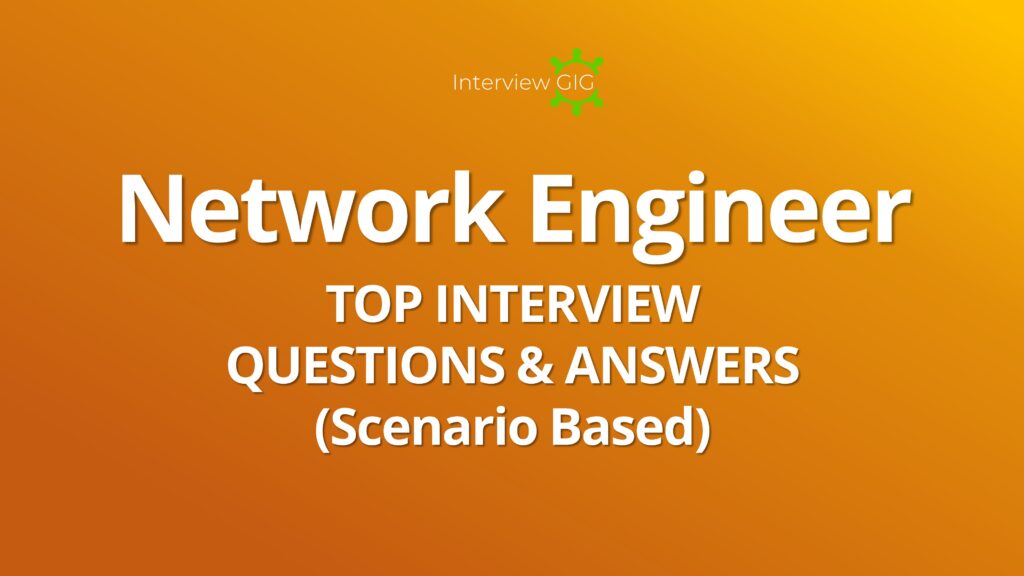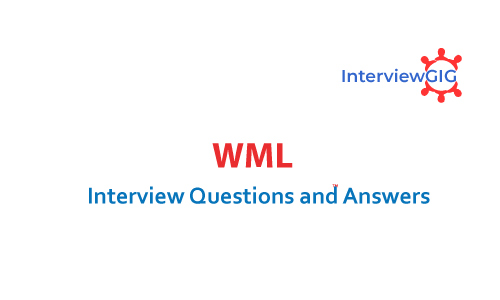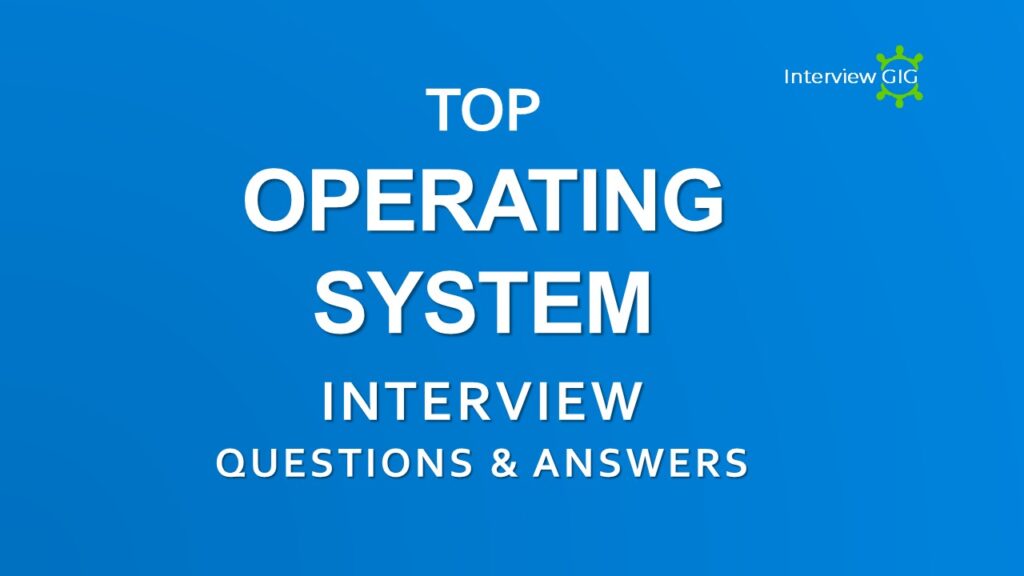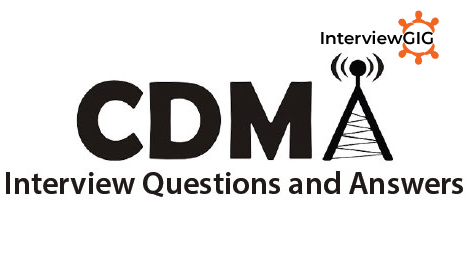Are you gearing up for an EIGRP interview? Whether you’re a fresher or an experienced professional, mastering EIGRP concepts is crucial. Let’s delve into a curated set of EIGRP interview questions and answers, ranging from fundamental principles to advanced topics. This guide aims to prepare you comprehensively for your EIGRP interview, ensuring you’re ready to tackle questions with confidence and depth.
EIGRP is an advanced and efficient routing protocol used in computer networks, particularly within enterprise environments. It is a proprietary protocol developed by Cisco and falls under the category of hybrid routing protocols, combining features of both distance vector and link-state protocols. EIGRP offers features such as rapid convergence, support for variable-length subnet masking (VLSM), and the ability to carry multiple network layer protocols.
Question: What do you know about EIGRP?
Answer: EIGRP stands for Enhanced Interior Gateway Routing Protocol. It is a Cisco proprietary protocol which means it will work only on Cisco routers. It is s also called advanced distance vector or Hybrid routing protocol. It is based on Interior Gateway Routing Protocol (IGRP). It supports for authentication, Ipv4 and Ipv6.
Question: What is the default administrative distance of EIGRP?
Answer: The default administrative distance of EIGRP is 90
Question: What packets are used in EIGRP?
Answer:
- Hello packets
- Update packets
- Query packet
- Reply packets
- Request packets
- ACK packets
Question: What is use of RTP?
Answer: RTP stands for Reliable transport Protocol. EIGRP uses RTP to communicate with other EIGRP speaking routers. It uses multicast and unicast to exchange the data with neighbours. It uses class D address 224.0.0.10 for multicast. It keeps track of each multicast it sends out.
Question: What are the four principal components of EIGRP?
Answer:
- Protocol-dependent modules
- Reliable Transport Protocol
- Neighbour discovery and recovery
- Diffusing Update Algorithm
Question: What are the EIGRP route Types?
Answer:
Internal Route: Paths placed directly into EIGRP.
External Route: Routes redistributed into EIGRP.
Summary Route: Internal paths that have been summarized.
Question: What is the basic configuration of EIGRP?
Answer: Basic configuration enables EIGRP routing process and tells EIGRP which interfaces to include in routing process locally.
Router(config)#router eigrp 100
Router(config-router)#network 172.16.0.0 0.0.255.255
Router(config-router)#network 10.0.0.0 0.255.255.255
Question: Which command will display all the EIGRP feasible successor routes known to a router?
Answer: You can see the topology table with the show ip eigrp topology command.
Question: How to enable EIGRP authentication?
Answer: Following configuration prevents intruder from establishing fake EIGRP adjacency. The consequence of fake adjacency can be for example CPU over utilization or routing table poisoning.
Using Define Key chain:
Router(config)#key chain KEY_CHAIN
Router(config-keychain)#key 1
Router(config-keychain-key)#key-string KEY_STRING
Enable authentication on interface level:
Router(config)#interface fastEthernet 0/1
Router(config-if)#ip authentication mode eigrp 100 md5
Router(config-if)#ip authentication key-chain eigrp 100 KEY_CHAIN
Question: What is use of DUAL?
Answer: DUAL stands for Diffusing Update Algorithm. EIGRP uses DUAL to determine the best path among all “feasible” paths. It also helps ensure a loop-free routing environment.
DUAL is also used for the following tasks:
- It discovers a backup route if there’s one available.
- It supports for variable length subnet masks (VLSMs).
- It performs dynamic route recoveries.
- It queries neighbors for unknown alternate routes.
- It sends out queries for an alternate route.
Question: What do you know about Neighbour Table?
Answer: Neighbour table stores information about EIGRP neighbours. Before exchanging routes, routers need to establish a neighbour relationship. Information such as the IP address of the neighbour, the local interface on which the Hellos were received, the hold-down timer, and Smooth round-trip time are kept in this table.
Question: What is RTO in EIGRP?
Answer: RTO stands Retransmission timeout. It is calculating in milliseconds. This is the time that EIGRP will wait before retransmitting a packet from the retransmission queue to a neighbour.
Question: Which commands are used for configuration in EIGRP?
Answer: EIGRP can be configured using only two commands:
- (config) router eigrp ASN: It starts EIGRP on the router. In order to become EIGRP neighbors, routers must be configured with the same AS number. You can use any number between 1 and 65,535.
- (config-router) network SUBNET [WILDCARD_MASK] : It is a network command does two things:
- for each interface matched by the network command, EIGRP tries to discover neighbors on that interface.
- the subnet connected to the interface matched by the network command will be advertised.
Question: Can you explain EIGRP Redistribution Process?
Answer: EIGRP Redistribution is a process which allows exchanging routing information between different routing processes or from static information to routing process. It is configured on border routers which have more than one routing process enabled. Following configuration shows the redistribution information into EIGRP from other routing protocols:
First, get into the routing process configuration:
Router(config)#router eigrp 100
Redistribution from OSPF (process 1):
Router(config-router)#redistribute ospf 1
To redistribute static routing information:
Router(config-router)#redistribute static
To redistribute connected networks:
Router(config-router)#redistribute connected
Question: What conditions must be met for a router to become a neighbour?
Answer: To become a neighbour, the following conditions must be met:
- The router must hear a Hello packet from a neighbour.
- The EIGRP autonomous system number in the Hello must be the same as that of the receiving router.
- K-values used to calculate the metric must be the same
Question: How to calculate EIGRP Metric?
Answer: EIGRP calculate metric using bandwidth and delay by default. K-Values are used for calculating metric. By default, EIGRP consider k1 and k3 only.
Metric = ((10^7 / (minimum-bandwidth) ) + cumulative-delay ) * 256
Question: Can you explain EIGRP OTP?
Answer: OTP stands for Over the Top. It allows you to run EIGRP between routers that are not directly connected. It is a great feature to use when you want to run EIGRP between routers that are connected to a service provider network and you don’t want the hassle of other solutions like MPLS VPN and you don’t want the service provider’s involvement with your routing.
Question: What is graceful shutdown?
Answer: Graceful shutdown allows your neighbours to quickly convergence when your router stops running EIGRP globally or on a specific interface.
Question: Which the type of authentication supported by EIGRP?
Answer: MD5
Question: How long is the hold time by default?
Answer: 15s
Question: What does the neighbour statement in the EIGRP configuration section do?
Answer: It is used in EIGRP in order to define a neighbouring router with which to exchange routing information. Due to the current behaviour of this command, EIGRP exchanges routing information with the neighbours in the form of unicast packets whenever the neighbour command is configured for an interface.
Question: List out the different k-values used in EIGRP?
Answer: EIGRP uses different k values to determine the best path to each destination. If you studied CCNA you might have seen and/or learned the following list:
- Bandwidth -k1
- Load – k2
- Delay -k3
- Reliability -k4
- MTU -k5
Question: What is TLV?
Answer: TLV (Type-Length-value) is a 32-bit triplet field that is used to carry route entries, as well as provide EIGRP DUAL information.
Type: A binary code, often simply alphanumeric, which indicates the kind of field that this part of the message represents.
Length: The size of the value field (typically in bytes)
Value: Variable-sized series of bytes which contains data for this part of the message.
Question: How EIGRP support unequal load balancing?
Answer: EIGRP supports up to six unequal-cost paths.
Router(config-router) #variance n
Question: What is use of offset-list in EIGRP?
Answer: The offset-list is a feature used to modify the composite metrics in EIGRP.
Question: Can you explain goodbye message in EIGRP?
Answer: The goodbye message is a feature designed to improve EIGRP network convergence. The goodbye message is broadcast when an EIGRP routing process is shut down to inform adjacent peers about the impending topology change. This feature allows supporting EIGRP peers to synchronize and recalculate neighbour relationships more efficiently than would occur if the peers discovered the topology change after the hold timer expired.
Question: How can I use only one path when a router has two equal cost paths?
Answer: Configure the bandwidth value on the interfaces to default, and increase the delay on the backup interface so that the router does not see two equal cost paths.
Question: How to disable EIGRP split-horizon.
Answer: The process to disable EIGRP split-horizon is a single command. This is done on the specific interface in question. In our case, it will be interface Tunnel0 on the HUB router, R1:
R1(config)# interface tunnel0
R1(config-if)# no ip split-horizon eigrp 123 (where 123 is the AS number)
Question: What is Port Forwarding?
Answer: It is the backend process of intercepting data traffic headed for a WAN IP/port combination and redirecting it to a different LAN IP and/or port.
Question: What is the EIGRP stub routing feature?
Answer: EIGRP stub routing feature improves network stability, reduces resource utilization, and simplifies stub router configuration. Stub routing is commonly used in a hub and spoke network topology.
Question: What are the Maximum Hop Count and default maximum hop count in EIGRP?
Answer: EIGRP has a maximum hop count of 224 and a default maximum hop count of 100.
Question: What is the EIGRP reserved Multicast address?
Answer: 224.0.0.10
Question: What is Stuck in Active state?
Answer: If the router does not receive a reply to all outstanding queries within 3 minutes (default setting), the route goes on stuck-in-active (SIA) state.
Question: What are the Reply Packets in EIGRP?
Answer: EIGRP Reply packets are sent in response to Query packets. The Reply packets are used to reliably respond to a Query packet. Reply packets are Unicast to the originator of the Query. The EIGRP Reply packets are assigned an OPCode of 4.
Question: Can you explain Split Horizon in EIGRP?
Answer: In hub and spoke networks where multiple sites would exist and be routed through the same interface at the hub, it may be necessary to disable Split Horizon. EIGRP uses Split Horizon with poison reverse however for this type of implementation, it is necessary to disable this feature.
To disable split horizon, you would use the no {ip | ipv6} split-horizon interface command in classic mode or just the no split-horizon command in af-interface section of named mode.
Question: What are the Feasibility condition and feasible successor?
Answer: If a reported distance for a destination is less than the feasible distance for the same destination, the router that advertised the RD is said to satisfy the feasibility condition (FC) and is referred to as a feasible successor (FS).
Advanced EIGRP Interview Questions:
Question: What is the concept of variance in EIGRP and its role in the DUAL algorithm?
Answer: Variance is a metric used in DUAL to determine the feasibility of a route. It represents the difference between the advertised metric from a neighboring router and the locally calculated metric for a specific destination. A route with a zero variance is considered feasible and can be included in the routing table.
Question: What are the different types of neighbor states in EIGRP and their significance.
Answer: EIGRP neighbors go through various states (Init, Neighbor, Forming, Active) before reaching the established state (Passive). These states indicate the level of communication and information exchange between routers. Understanding these states helps troubleshoot connectivity and routing issues.
Question: How does EIGRP handle route summarization and what are the benefits of using it?
Answer: EIGRP allows summarizing multiple network prefixes into a single route advertisement. This reduces the size of routing tables and improves network efficiency. It helps to scale routing information in large networks.
Question: What is the purpose of the “stuck in active” state in EIGRP and how to troubleshoot it.
Answer: The “stuck in active” state indicates a situation where a route cannot find a feasible successor, even though it still has entries in the routing table. This can happen due to various reasons like loopbacks or configuration issues. Troubleshooting involves analyzing logs, verifying configurations, and identifying the root cause of the problem.
Question: How can you configure authentication and authorization for EIGRP neighbors to enhance network security?
Answer: EIGRP supports password and key-chain authentication to secure communication between neighboring routers. Additionally, authorization controls can be implemented to restrict access to specific routes or routing information from unauthorized devices.
Question: Discuss the metrics used by EIGRP to calculate the best path, including bandwidth, delay, reliability, load, and MTU.
Answer: In EIGRP (Enhanced Interior Gateway Routing Protocol), the metric calculation is crucial for determining the best path to a destination. The composite metric used by EIGRP incorporates several factors, including bandwidth, delay, reliability, load, and MTU (Maximum Transmission Unit). The formula to calculate the composite metric is as follows:
Composite Metric=K1×Bandwidth/Minimum Bandwidth+K2×Delay×K3×Reliability/255+K4×Load/255+K5×1/MTU
Where:
- BandwidthBandwidth is the bandwidth of the lowest bandwidth link in the path.
- DelayDelay is the cumulative delay along the path.
- ReliabilityReliability is the reliability of the lowest reliability link in the path.
- LoadLoad is the load on the lowest load link in the path.
- MTUMTU is the minimum MTU (Maximum Transmission Unit) along the path.
- K1,K2,K3,K4,K5K1,K2,K3,K4,K5 are constants.
The default values for the K values are as follows:
- K1=1K1=1
- K2=0K2=0
- K3=1K3=1
- K4=0K4=0
- K5=0K5=0
By default, EIGRP uses only bandwidth and delay in its metric calculation. However, administrators can adjust the K values to influence the importance of each parameter in the metric calculation based on their network requirements.
It’s important to note that bandwidth is represented in kilobits per second, delay is in tens of microseconds, reliability is a value between 0 and 255, load is a value between 0 and 255, and MTU is in bytes. Adjusting the K values allows network administrators to customize the metric calculation to prioritize certain factors over others based on the specific characteristics of their network.
Question: Can you explain K values and how they influence the metric calculation
Answer: K values are weighting factors used by EIGRP to adjust the influence of each metric in the composite metric calculation. They are configurable and allow network administrators to prioritize specific factors based on their network requirements.
Here are the five K values and their default settings:
- K1 (Bandwidth): Default = 1 – Higher values give more weight to bandwidth.
- K2 (Load): Default = 0 (disabled) – Not considered by default.
- K3 (Delay): Default = 1 – Higher values give more weight to delay.
- K4 (Reliability): Default = 0 (disabled) – Not considered by default.
- K5 (MTU): Default = 0 (disabled) – Not considered by default.
Impact of K Values:
By adjusting K values, you can fine-tune the path selection process to prioritize specific network characteristics. For example:
- Increasing K1 will prioritize high-bandwidth paths even if they have slightly higher delays.
- Enabling K2 and assigning a value can consider load balancing in the path selection.
Question: Can you explain the EIGRP query process that occurs when a route is lost?
Answer: When EIGRP detects a route loss, it initiates a query process to find an alternate path to the affected destination.
Here’s how it works:
- Detection: EIGRP monitors its routing table and identifies a missing next hop or a change in the next hop’s reachability.
- Query Generation: The router sends a query packet to its neighboring routers in the same Autonomous System (AS). This query packet specifies the destination for which a new path is needed.
- Response Propagation: Neighboring routers receiving the query check their routing tables for the requested destination.
- Feasible Successor Identification: If a neighbor has a feasible successor for the destination (a route with a lower metric than the lost route), it sends a reply packet back to the querying router. This reply includes the feasible successor information.
- Route Update: The querying router analyzes the received replies and selects the best option based on the DUAL algorithm. If a suitable feasible successor is found, the router updates its routing table with the new path and advertises the updated route to its neighbors.
- Convergence: This process continues until all routers in the network are aware of the changed route and have updated their routing tables accordingly, achieving convergence.
This query-response mechanism ensures that EIGRP can quickly adapt to network changes and maintain consistent routing information across the entire network.
Question: Can you explain concept of route summarization in EIGRP?
Answer: Route summarization allows EIGRP to advertise a single route representing a collection of more specific routes. This reduces the size of routing tables and improves network efficiency, especially in large networks with numerous subnets.
Here’s how it works:
- Configuration: Network administrators define summary addresses and masks to group multiple network prefixes into a single summarized route advertisement.
- Advertisement: Routers at the network boundaries or designated summarization points advertise the summarized route to other routers within the AS.
- Propagation: Neighboring routers receiving the summarized route understand it represents multiple specific network prefixes and update their routing tables accordingly.
Benefits of route summarization:
- Reduced routing table size: Saves memory and processing power on routers.
- Improved network scalability: Simplifies routing information management in large networks.
- Faster convergence: Reduces the number of routes requiring updates and propagation, leading to faster convergence times.
It’s crucial to configure summarization carefully to avoid introducing routing loops or ambiguities in path selection.
Question: What’s the importance of securing EIGRP routing updates?
Answer: Securing EIGRP routing updates is essential to prevent unauthorized access and manipulation of routing information. This can be achieved through the following methods:
- Authentication: Utilize password or key-chain authentication to secure communication between EIGRP neighbors. This prevents unauthorized devices from injecting fake routing information into the network.
- Authorization: Implement access control lists (ACLs) to restrict which routers can receive or send specific routing updates. This allows fine-grained control over routing information distribution within the network.
- Encryption: Encrypt routing updates to ensure confidentiality, especially when communication travels over untrusted links like the internet.
Question: Can you explain EIGRP’s capabilities for load balancing across multiple equal-cost paths?
Answer: EIGRP offers limited capabilities for load balancing across multiple equal-cost paths. Here’s an overview:
Default Behaviour: By default, EIGRP prefers paths with higher bandwidth and lower delay. If multiple paths have the same metric, EIGRP chooses a single path based on an internal algorithm and uses that path for all traffic.
Limited Load Balancing: EIGRP can be configured to distribute traffic across up to four equal-cost paths using the “traffic-share balanced” command. This can be beneficial for improving network utilization and reducing congestion on individual links.
By thoroughly understanding these concepts and actively practicing with the provided questions and answers, you can significantly enhance your EIGRP knowledge and approach your interview with a confident and profound understanding of the protocol.
Remember, staying abreast of the latest advancements and industry trends in EIGRP further strengthens your professional profile and demonstrates your commitment to continuous learning.