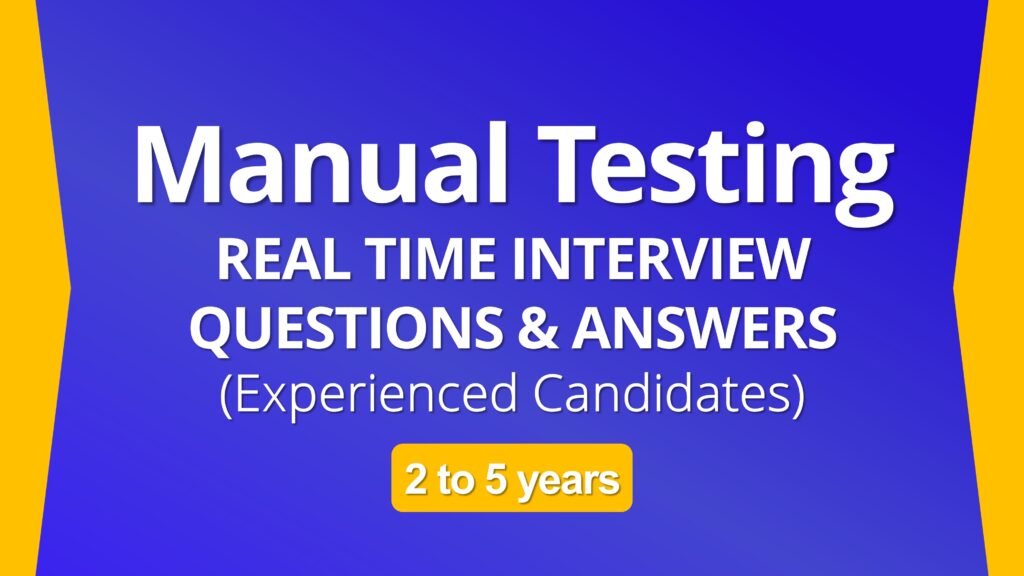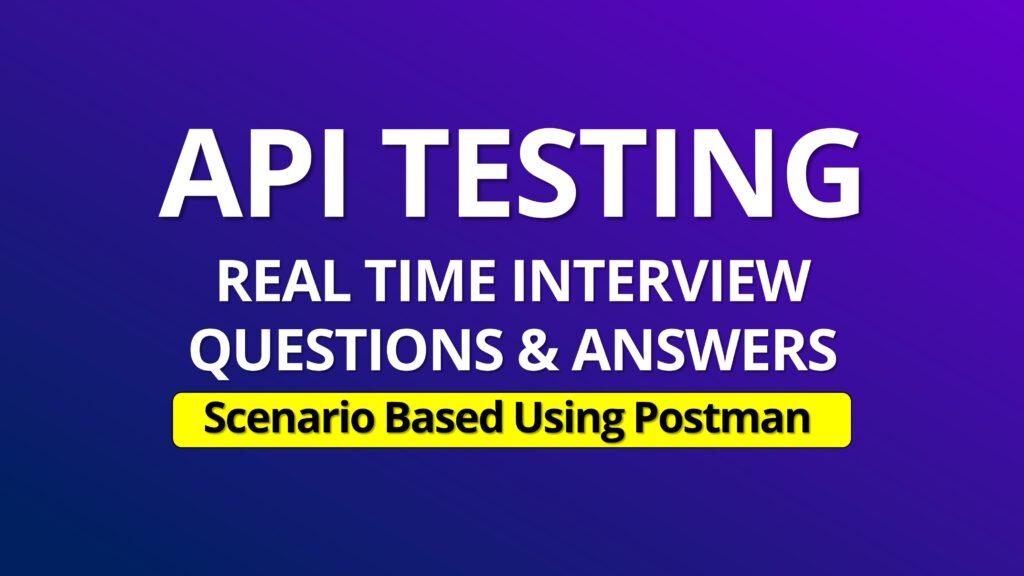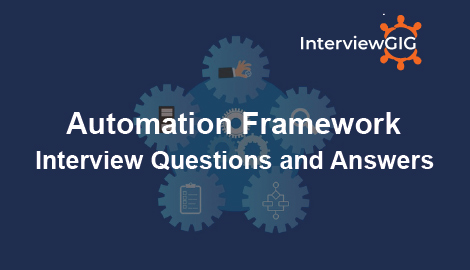TOSCA Interview Questions
Tosca is a software testing tool that helps automate testing across various applications, like web, mobile, and APIs. It uses a “model-based” approach, meaning you visually design tests instead of writing code. This makes it easier and faster to create and maintain tests, even for non-programmers. Tosca also integrates with other tools in the software development process, streamlining the testing workflow.
Prepare for your Tricentis Tosca interview with confidence using these top 30+ frequently asked questions (with scenarios) and their answers.
Question: What do you know about Tricentis TOSCA?
Answer: Tricentis Tosca is an Automation Testing tool that offers end-to-end continuous testing and test management capabilities. It allows organizations to automate and manage their software testing processes, including test case design, execution, and reporting. Tosca supports a wide range of technologies and applications, making it suitable for various testing needs.
Question: What are the main features of Tricentis Tosca?
Answer: Tricentis Tosca features include
- test case design,
- automation,
- test data management,
- test execution,
- reporting, and
- integration with other tools.
It also supports a wide range of technologies, offers mobile and web testing capabilities, and facilitates risk-based testing.
Question: What are the different components of TOSCA?
Answer: TOSCA comprises several components, including
- Commander (for test case design),
- XScan (for test data extraction),
- Executor (for test execution), and
- Analytics (for reporting and insights).
It also includes TDM (Test Data Management) and Tosca Query Language.
Question: How does TOSCA support automation testing?
Answer: TOSCA supports automation through its test case design and execution capabilities. Users can create reusable automation modules, automate test cases for various technologies, and execute them across different platforms. TOSCA offers integration with popular automation tools and frameworks.
Question: What is the difference between Selenium and TOSCA?
Answer:
Selenium:
Open Source: Selenium is an open-source framework, making it freely available for users.
Programming Language: Selenium requires coding in languages like Java, Python, or C# to create and maintain test scripts.
Platform Independence: It’s platform-independent, meaning it can be used on various operating systems.
Browser Compatibility: Selenium supports multiple browsers and versions.
Community Support: Selenium has a large and active community, providing extensive resources and plugins.
TOSCA:
Commercial Tool: TOSCA is a commercial tool with licensing costs.
Scripless Automation: TOSCA offers scriptless automation, reducing the need for extensive programming skills.
Platform Dependency: It may have limitations in terms of platform support compared to Selenium.
Test Data Management: TOSCA includes test data management features.
Integrated Test Management: TOSCA often includes integrated test management capabilities, which can streamline test case management.
Question: What is TDM, and how does it relate to TOSCA?
Answer: TDM stands for Test Data Management. It’s a critical component of TOSCA that allows you to manage test data, ensuring the availability of relevant, secure, and consistent data for testing. TDM is integrated with TOSCA to provide test data provisioning and masking capabilities.
Question: What is Tosca Query Language?
Answer: Tosca Query Language (TQL) is a domain-specific language used for querying and manipulating test data within TOSCA. It allows you to retrieve and modify data from various sources, making it a valuable tool for data-driven testing.
Question: Describe the steps involved in creating a mobile test case using TOSCA?
Answer: To create a mobile test case in TOSCA, you typically follow these steps:
- Define the test objectives and scope.
- Set up a mobile device configuration.
- Create a mobile test module in Tosca Commander.
- Add test steps for interacting with the mobile app.
- Parameterize and data-bind test steps.
- Configure device synchronization settings.
- Execute and validate the mobile test case.
Question: Can you walk me through the steps involved in running a TestStep?
Answer: Running a TestStep in TOSCA involves selecting the test case, executing it, monitoring the execution progress, and reviewing the test results. You can run a TestStep from Tosca Commander or through the Tosca Executor, depending on your testing needs.
Question: Can you explain how to execute tests using Tosca Execution Lists?
Answer: Tosca Execution Lists allow you to group and execute multiple test cases or modules in a predefined order. To execute tests using Execution Lists, you create an Execution List, add test cases or modules to it, configure execution parameters, and then initiate the test run.
Question: What is TCshell?
Answer: TCshell is the command-line interface provided by TOSCA. It allows you to perform various tasks, such as executing tests, managing test data, and interacting with TOSCA’s functionality through command-line commands.
Question: Which types of testing are commonly used with TOSCA?
Answer: TOSCA supports various types of testing, including functional testing, regression testing, load testing, security testing, mobile testing, and data-driven testing, among others.
Question: How can you handle data-driven testing for mobile apps in TOSCA?
Answer: Data-driven testing in TOSCA involves parameterizing test steps and binding them to external data sources, such as spreadsheets or databases. TOSCA allows you to specify test data variations and iterate through different data sets during test execution.
Question: What are the different types of TOSCA artifacts?
Answer: TOSCA artifacts include Service Templates, Node Templates, Policy Templates, Artifact Templates, Node Types, and Relationship Types, among others. These artifacts are used to define and model various aspects of cloud applications and services within the TOSCA framework.
Question: Explain the concept of TOSCA’s risk-based testing.
Answer: TOSCA’s risk-based testing is an approach where test cases and scenarios are prioritized based on the perceived risks associated with different parts of the application. It allows testers to focus more on critical areas and functionalities, ensuring comprehensive testing while optimizing resource allocation.
Question: How does TOSCA facilitate portability and interoperability across cloud platforms?
Answer: TOSCA promotes portability and interoperability by using standardized templates and descriptions of cloud applications and services. These templates are platform-agnostic, enabling seamless deployment and management across different cloud platforms that support TOSCA specifications.
Question: What are some techniques for optimizing TOSCA test suite execution performance?
Answer: Optimizing TOSCA test suite execution can be achieved through techniques like parallel test execution, selective test case execution, using test data efficiently, and minimizing unnecessary waiting times in test scripts.
Question: What are the different types of errors in TOSCA?
Answer: In TOSCA, you can encounter different types of errors, including syntax errors (related to script or test case design), runtime errors (occurring during test execution), and configuration errors (resulting from incorrect tool settings or connections).
Question: How does TOSCA handle integration testing?
Answer: TOSCA supports integration testing by allowing the creation of test cases that validate interactions between different components or services within an application. These test cases can ensure that the integrated components work correctly as a whole.
Question: What are some strategies for using TOSCA to perform regression testing?
Answer: Strategies for regression testing in TOSCA include reusing existing test cases, automating repetitive tests, and executing a subset of test cases focused on areas impacted by recent changes. Additionally, creating a regression test suite can help streamline the process.
Question: How can we fetch test data from Excel using Tosca?
Answer: TOSCA enables fetching test data from Excel by using TOSCA DataSources, where you can create a connection to an Excel file and use it as a data source for parameterization in test cases.
Question: How can we use multiple browsers in the same test case in Tosca?
Answer: In TOSCA, you can use multiple browsers in the same test case by creating separate test steps for each browser, configuring them accordingly, and ensuring synchronization between the steps as needed.
Question: How would you use TOSCA to automate test case design and creation?
Answer: TOSCA allows for automation of test case design and creation by using recording capabilities, scripting, and data-driven techniques. You can create templates and modules for common actions and automate the generation of test cases.
Question: What is the difference between a reusable component and a module in TOSCA?
Answer: In TOSCA, a reusable component is a predefined set of actions or functionality that can be reused across test cases. A module, on the other hand, is a collection of actions or test steps that can be used within a test case, making it a part of the test case.
Question: What do you mean by Tosca WebAccess?
Answer: Tosca WebAccess is a web-based interface that allows users to access and manage their TOSCA test cases, execution results, and project data from a web browser, providing remote access to TOSCA functionalities.
Question: What is Tosca CI? How does the user execute test scripts using CI Tool?
Answer: Tosca CI (Continuous Integration) involves integrating TOSCA with CI tools like Jenkins. Users can execute test scripts automatically as part of the CI/CD pipeline by configuring Jenkins jobs to trigger TOSCA test execution.
Question: Tosca API Scan?
Answer: Tosca API Scan is a feature that allows testing the integration and functionality of APIs within TOSCA. It provides tools for creating API test cases and validating their behavior.
Question: How to check the existence of a file in Tosca?
Answer: To check the existence of a file in TOSCA, you can use a FileExists block in your test case, which verifies whether a specified file exists in the specified location.
Question: What is the Tosca ARA, and how does it benefit software testing?
Answer: Tosca Automation Recording Assistant (ARA) is a feature in Tricentis Tosca, an automation testing tool. ARA is designed to assist testers in creating test automation scripts more efficiently and accurately. Here’s how it is useful:
Automation Script Generation: ARA helps automate the process of creating test automation scripts by recording a tester’s interactions with an application. It captures actions such as clicks, inputs, and selections, and generates corresponding automation scripts.
Codeless Automation: ARA is a codeless automation feature, which means testers don’t need to write code manually. This is especially helpful for testers with limited programming skills.
Reduced Manual Effort: Testers can significantly reduce the time and effort required for creating automation scripts, making the test automation process more efficient.
Accurate Automation: ARA minimizes human errors during script creation since it records actions exactly as they are performed, reducing the chances of script inaccuracies.
Enhanced Test Coverage: With ARA, testers can quickly generate automation scripts for a wide range of test cases, enabling more comprehensive test coverage.
Reusable Components: ARA promotes the creation of reusable automation components, allowing testers to build a library of actions that can be used in multiple test cases
Question: You are tasked with testing a mobile application using TOSCA. How would you begin the process?
Answer: I would start by setting up the mobile testing environment, configuring mobile device settings, and creating a test module for the mobile app. Then, I’d design test cases to cover various scenarios, parameterize and data-bind test steps, and proceed with test execution and validation on the mobile device.
Question: You need to perform a regression test on a mobile app after each new release. How can TOSCA help in automating regression testing for mobile applications?
Answer: TOSCA can assist in automating regression testing for mobile apps by allowing you to create reusable test modules and test cases. You can parameterize your test data, making it easy to run the same test cases on different app versions. TOSCA also provides support for capturing and validating mobile app elements, enabling comprehensive regression testing with minimal manual effort.
Question: You need to automate mobile app testing on both Android and iOS devices. How can TOSCA support cross-platform testing, and what challenges may arise?
Answer: TOSCA supports cross-platform testing by providing modules and test cases that can be designed to work with both Android and iOS. Challenges may include handling platform-specific elements, maintaining separate test data for each platform, and synchronizing test execution across different devices and operating systems.
Question: What is the role of TOSCA Node Types in defining application components and their properties?
Answer: TOSCA Node Types define the characteristics and properties of different components in an application. They specify the behaviour and attributes of these components, helping define their role and relationships within the application topology
Question: How does TOSCA handle versioning and evolution of service templates and application definitions?
Answer: TOSCA manages versioning through the use of template versions. When changes are made, new versions of templates are created. Existing instances can be migrated to the new version, ensuring backward compatibility and enabling the evolution of service templates and application definitions without disrupting existing deployments.
Question: Can you provide an example of a complex TOSCA template for a multi-tier application and walk through its components?
Answer: A complex TOSCA template for a multi-tier application might consist of web servers, application servers, and database servers. Each component is represented as a TOSCA Node Type, and relationships are defined between them. The template outlines deployment details, configurations, and scaling rules for each tier, creating a comprehensive blueprint for the application’s structure and behaviour.
Question: You are given a TOSCA service template for a web application. The template defines a web server and a database server as two node types. Explain how you would deploy this application using a TOSCA orchestrator.
Answer: To deploy the web application using a TOSCA orchestrator, you’d follow these steps:
- Define the target cloud environment and provider.
- Instantiate the node types in the template, specifying the desired instance details.
- Define any relationships between the web server and the database server.
- Specify the network configuration, such as IP addresses and ports.
- Set up policies and constraints for auto-scaling or high availability, if needed.
- Validate the service template to ensure it’s free of errors.
- Execute the deployment with the TOSCA orchestrator, which will provision the necessary resources and configure the application according to the template.
This deployment process ensures that the web application is provisioned and configured correctly in the target cloud environment as defined in the TOSCA service template.