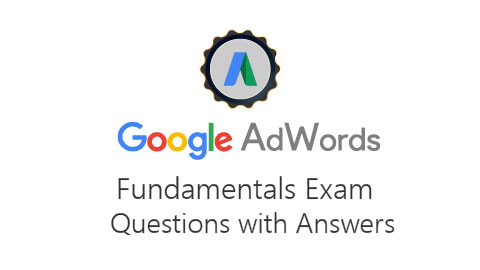What is Zoho all about?
Zoho is a suite of online applications (services) that you sign up for and access from our Website. The applications are free for individuals and some have a subscription fee for organizations. Our vision is to provide our customers (individuals, students, educators, non-profits, small and medium sized businesses) with the most comprehensive set of applications available anywhere (breadth); and for those applications to have enough features (depth) to make your user experience worthwhile.
Who is behind Zoho?
Zoho is a division of ZOHO Corporation A US-based company that has been creating and selling cutting edge software solutions since 1996. The company has tens of thousands of customers worldwide, is privately held and profitable.
What is the main advantage of using Zoho?
Zoho is bringing together a wide range of online applications making it easier for individuals and businesses to manage all their work while dramatically reducing the cost. But being more productive and saving money is just the beginning of using Zoho. As we continue to integrate the various Zoho services and innovate on new ways of getting things done, we hope that you will find working online not only more rewarding, more collaborative, but more enjoyable. You can read some of our blog posts to learn more about some of the advantages of working online. Here are a couple of sample posts: “Offline vs. Online”. and “Business at the Margins”. a post by Zoho’s founder and CEO.
While using Zoho your documents and data are securely stored online on our servers and can be accessed from anywhere. This means as long as you have Internet access you can access your Zoho data from any computer and enjoy a productive and convenient working experience wherever you go without the hassle of bringing your computer with you. In addition, Zoho helps people collaborate on projects and share information with a simple mouse click. For example, in Zoho Writer, there are several ways to share documents in private, make them public or even perform collaborative editing in real time. Zoho also offers a very economical approach to getting your work done. While we offer free editions of all our applications, businesses also have access to our business editions at extremely competitive rates.
How do I get started?
You can start by simply clicking on the Zoho service you are interested in and filling in some basic information to set up an account. We ask for your e-mail address, a password and a verification code to prevent spammers from using the services. Once you read and agree to the Terms of Service and Privacy policy you will receive an e-mail asking to verify your account. You can start using the service immediately. Zoho services support single sign on (SSO) across all our applications, so once you subscribe to one service, you have access to all the services using the same user name or e-mail address and password.
How much do the zoho apps cost?
Zoho offers free versions of all its software including our business oriented applications such as CRM. This will never change. You can always have access to our free or “personal editions” Each of our fee-based applications have different pricing models generally charged with a credit card on a monthly basis. Select the links here for each of those services: CRM, Creator, Projects, Invoice, Mail, Docs. In addition to our standard pricing, we do offer volume based discounts for larger customers and discounts to educational and non-profit organizations. We also provide bundled pricing for multiple Zoho apps requirements and for entire Zoho Suite of apps.
How can I enable cookies in my browser?
Internet Explorer
- In Internet Explorer, click Tools at the top of the window.
- Select Internet Options.
- Click the Privacy tab.
- In the center of the Privacy tab screen, there should be an Advanced button. Click this button.
- Ensure that “Override automatic cookie handling” is checked.
- First- and third-party cookies should be set to “Accept.”
- Check “Always allow session cookies.”
- Click “OK.”
- Exit Internet Explorer and restart your browser
Opera
- From the File menu, choose Preferences.
- Click the Privacy category.
- Check Enable Cookies.
- From the Normal Cookies drop-down menu, select “Automatically accept all cookies.”
- From the Third Part drop-down menu, select “Automatically accept all cookies.”
- Click OK.
Mozilla Firefox
- Select Tools | Options… from the main menu.
- Select Privacy from the left panel of options.
- Expand the Cookies options on the right.
- Select “Enable Cookies.”
- Select “for the originating website only.”
Safari
- From the Safari Menu, choose Preferences.
- Click the Security icon.
- In the Accept Cookies: selection box, chose Always or Only from sites you navigate to.
Google Chrome
- Click “Settings” button (Customize and control Google Chrome)
- Click “Options” -> “Under the Hood” tab -> “Content Settings”
- Choose “Allow local data to be set”
- Leave the “Block all third-party cookies without exception” unchecked
What is Zoho Reports?
Zoho Reports is an on-demand reporting and business intelligence solution that helps you get new insights on your business information through its powerful and flexible online business intelligence engine. You get powerful reports in minutes, with no IT help.
Zoho Reports offers the following important capabilities:
- Complete Online Reporting & Business Intelligence service accessible anytime and anywhere!
- Easy to adopt ‘Spreadsheet-like’ interface for data addition and report creation.
- Powerful drag & drop based reporting features for quick report creation.
- Visual Analysis capability for in-depth analysis and to slice & dice your data.
- Supports Charts, Pivot Tables, Summary, Tabular reports and Dashboards.
- Supports data import from variety of file formats including Excel, Open Office, CSV, TSV, HTML, JSON and other cloud storage devices. Also supports scheduling import at periodic intervals.
- Push data from traditional in-house applications and databases with batch tools or API (application programming interface) to Zoho Reports.
- Offers integration with other Zoho services like Zoho CRM, Creator, Projects, BugTracker and Recruit to enable powerful reporting & analysis on the data collected in these services.
- Supports relating data with each other through look-up columns (as you have in a relational database) to enable joining of data sets for reporting.
- SQL (Structured Query Language) driven querying for powerful report creation. Write SQL queries in any of the familiar database dialects, including Oracle, SQL Server, IBM DB2, MySQL, PostgreSQL, Informix and ANSI SQL.
Who should use Zoho Reports?
Reports can be used across various functional areas and by a wide range of users for their reporting and analytical needs. Read more about who can benefit from Zoho Reports.
What Is the difference between spreadsheets and Zoho Reports?
Zoho Reports is a superior BI & Reporting tool when compared to Spreadsheets
The spreadsheet, especially Microsoft Excel, is the most widely used business intelligence and reporting tool across any enterprise (small or big). It acts both as a data collection/integration tool as well as a good reporting & analysis tool. It has been the de-facto tool for both business analysis and reporting.
However, in the new age of on-demand business software and the need for a collaborative and always connected business setup, there are areas in which spreadsheets are limiting as your business intelligence tool.
What type of reports can be created in Zoho Reports?
Zoho Reports supports a wide variety of report creation options, which includes:
Charts: Allows you to create any type of chart/graph. Chart types include Line, Multi-Line, Smooth line, Area, Bar, Stacked bar, Stacked Area, Combination, Pie, Funnel, Web, Scatter etc., in both 2D and 3D. Also supports Tabular Data view of the graph.
Pivot Tables: Allows you to create a powerful view with data summarized in a grid both in horizontal and vertical columns (also known as Matrix Views).
Tabular Views: Allows you to create simple table views with column grouping and sub-totals (aggregation).
Summary View: Allows you to create a view with summarized values and grouping.
Dashboards: Allows you to create dashboards consisting of multiple reports (along with formatted text & images) in a single page format. Dashboards provide you a quick, at-a-glance view of your key business information for easy analysis and visualization.
Does Zoho Reports support creating dashboards?
Yes, Zoho Reports does support dashboard creation. Zoho Reports provides an easy to use drag and drop interface for creating custom dashboards in minutes. Using the dashboard you can display a collection of reports in a single page, providing a quick at-a-glance view of your Key Business Information for easy analysis & visualization.
What are the other zoho products integrated with Zoho Reports?
Currently, Zoho Reports is integrated with Zoho CRM, Zoho Recruit, Zoho BugTracker, Zoho Projects and Zoho Creator.
Can zoho reports be used as an online Database?
Zoho Reports is an Online Reporting and Business Intelligence service, therefore yes it can be used as an online database. The features offered by Zoho Reports specialize on providing in-depth – powerful and flexible reporting capabilities. It contains an in-built analytical database grid, which is optimized for reporting and querying more than just serving as a real-time online transactional database.
What are the browsers supported by Zoho Reports?
Zoho Reports supports the following browsers:
- Google Chrome – Latest 3 versions
- Firefox – Latest 3 versions
- Safari – Latest 3 versions
- Internet Explorer – version 9 and above
- Microsoft Edge – Latest version
The above browsers have been tested in the following platforms:
- Windows XP, Windows Vista, Windows 7, Windows 8 and Windows 10
- Mac OS
- Ubuntu and Linux OS
What is the best viewed screen resolution for zoho Reports?
Zoho Reports is best viewed in 1280 * 720 screen resolution and above.
What Are the Languages Supported by Zoho Reports User Interface?
Zoho Reports user interface is available in nine different languages.
- English
- Chinese
- French
- German
- Italian
- Japanese
- Portuguese
- Portuguese
- Spanish
- Dutch
- Russian
We are working to support more languages.
how do I change the language of my zoho reports User Interface?
The Zoho Reports User interface language selection is based on the locale setting in the user`s browser. In case you have a different language setting in your browser, you can change it from the Zoho Accounts page. You may have to wait for 10 minutes, or logout and login again, for the language change to effect in the user interface.
Who is defined as the account administrator?
An Account Administrator is the one who subscribes to the Zoho Reports account. The Admin has authority to perform all possible operations available. This includes:
- Add and delete Reporting Databases
- Add, modify and delete data
- Create, modify and delete Reports & Dashboards
- Add and delete Users and Database Owners
- Share Reports and Data to Users
- Upgrade or downgrade Zoho Reports account