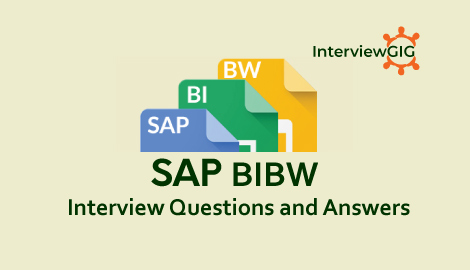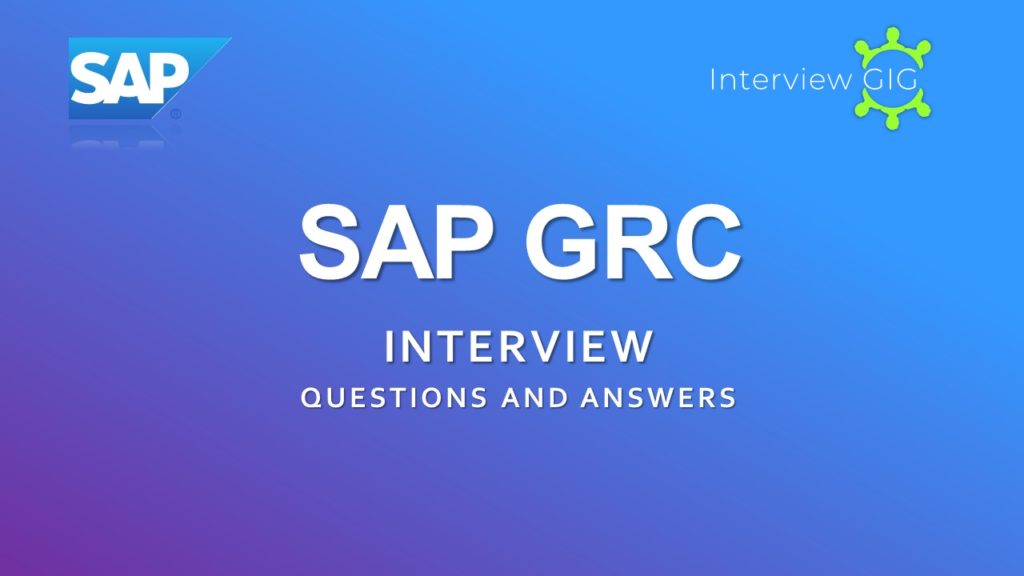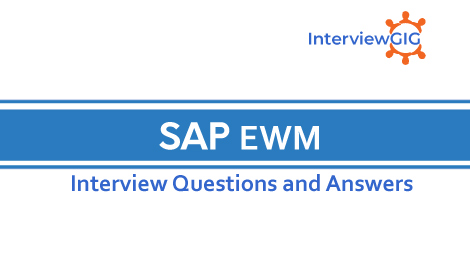Here, we have listed all the Top SAP MM Interview Questions and Answers for Freshers & Experienced. All the best for your interview Preparation.
What do you know about SAP MM?
SAP MM, which stands for Material Management, is a key functional module within SAP responsible for managing procurement activities and material handling. It encompasses the management of master data, system configuration, and a range of transactions required to efficiently execute the entire procure-to-pay process.
What are the main components of SAP MM?
The main components in SAP MM (Material Management) include:
- Master Data: This component encompasses the creation and maintenance of essential data related to materials, vendors, and purchasing info records. It includes information such as material codes, descriptions, pricing, and supplier details.
- Procurement: The procurement component handles the entire procurement process, including purchase requisitions, purchase orders, request for quotations (RFQs), and contracts. It also manages the release strategy for purchase documents and tracks the procurement lifecycle.
- Inventory Management: This component deals with managing and tracking material stock levels, goods receipts, goods issues, and stock transfers. It enables organizations to monitor inventory levels, perform physical inventory counts, and ensure optimal stock availability.
- Material Valuation: Material valuation involves determining the value of materials in the inventory, including standard price, moving average price, or actual cost. It ensures accurate cost calculations, inventory valuation, and financial reporting.
- Invoice Verification: This component handles the verification and processing of vendor invoices. It involves matching the invoice with the purchase order and goods receipt to ensure accurate payment processing and resolve any discrepancies.
- Logistics Invoice Verification: Logistics invoice verification extends invoice verification to cover additional logistics-related charges, such as freight costs and service charges.
- Material Requirements Planning (MRP): MRP enables organizations to plan and procure materials based on demand and stock levels. It helps in determining when and how much to order, considering factors such as lead time, safety stock, and reorder point.
- Warehouse Management: Warehouse management component focuses on managing warehouse operations, including goods receipt, goods issue, stock transfers, and storage bin management. It optimizes storage space, improves picking and putaway processes, and provides real-time visibility into warehouse operations.
What are the different types of special stock available?
In SAP MM, there are various types of special stock available. Some of the common types include:
- Subcontracting Stock: This refers to stock that is sent to a subcontractor for further processing or assembly. The stock remains in the ownership of the company, but it is temporarily located at the subcontractor’s premises.
- Consignment Stock: Consignment stock is inventory that is stored at a customer’s location, but the ownership of the stock remains with the company until it is consumed or sold by the customer. The company retains control over the stock and is only invoiced when the stock is used by the customer.
- Project Stock: Project stock is material that is reserved for specific projects. It is not available for general use or consumption within the company, but it is allocated for use in specific project-related activities.
- Pipeline Stock: Pipeline stock refers to material that is in transit between two locations within the supply chain. It could be in transit from a supplier to the company or from the company to a customer.
- Sales Order Stock: Sales order stock is material that is reserved exclusively for specific customer orders. It is not available for general sales or consumption until it is allocated to a specific sales order.
- Stock Transfer Stock: Stock transfer stock represents material that is being transferred from one storage location or plant to another within the company’s internal network.
- Returnable Packaging with Customer: This type of special stock refers to packaging material that is owned by the company but is temporarily in the possession of a customer. The customer will return the packaging material to the company after use.
What are the important fields in purchasing view in SAP MM?
In the purchasing view of SAP MM (Material Management), several important fields are available to provide comprehensive information for procurement processes. Here are some of the key fields in the purchasing view:
- Material Group: This field categorizes materials based on their characteristics, helping in classifying and grouping similar materials together for procurement and reporting purposes.
- Base Unit of Measure: It specifies the unit in which materials are procured, stocked, and managed within the organization. This unit represents the smallest quantity that can be ordered, issued, or received.
- Purchasing Group: This field defines the responsible purchasing group or department within the organization that handles procurement activities for the material. It helps in assigning specific buyers or teams to manage the procurement process.
- Material Price Group: This field is used to group materials with similar pricing characteristics. It enables the organization to apply specific pricing conditions, discounts, or calculation methods based on the material price group.
- Plant-Specific Material Status: It indicates the status of a material at the plant level, such as whether it is available for procurement, blocked, or discontinued. This status affects the material’s availability for purchasing and inventory management.
- Minimum and Maximum Lot Sizes: These fields define the minimum and maximum quantities in which the material can be procured. They help in establishing order quantity restrictions and optimizing procurement quantities based on demand and supplier capabilities.
- Lead Time: This field represents the time required for the material to be procured and delivered from the supplier. It helps in planning and scheduling procurement activities to ensure timely availability of materials.
- Purchasing Info Record: This field contains the reference to the purchasing information record, which includes details such as the last purchase price, delivery conditions, and supplier-specific information for the material.
- Order Unit: It specifies the unit in which the material is ordered from the supplier. This unit may differ from the base unit of measure and is used for external procurement processes.
- Manufacturer Part Number: This field stores the specific part number assigned by the manufacturer to uniquely identify the material.
What is the importance of the batch record in SAP MM?
The batch record in SAP MM is of crucial importance for several reasons:
- Traceability: The batch record enables the tracking and tracing of materials throughout the supply chain. It contains information about the production or procurement batch, including details such as manufacturing date, expiration date, and quality control results. This traceability helps in identifying and managing any issues or recalls related to specific batches.
- Quality Control: The batch record captures important quality control information, such as test results, inspection details, and certifications. It ensures that materials meet the required quality standards before they are used or shipped to customers, helping to maintain product integrity and customer satisfaction.
- Compliance: In industries with strict regulatory requirements, the batch record plays a vital role in demonstrating compliance with regulations and industry standards. It provides documented evidence of adherence to quality, safety, and regulatory guidelines throughout the production and supply chain processes.
- Inventory Management: The batch record helps in managing inventory effectively. It allows for the identification and segregation of materials based on batches, enabling efficient stock management, rotation, and expiration date control. This ensures that materials are used in a timely manner, minimizing waste and avoiding issues related to expired or outdated inventory.
- Problem Resolution: In the event of issues or discrepancies related to material quality or performance, the batch record serves as a valuable source of information for problem investigation and resolution. It helps in identifying specific batches affected by the issue, facilitating targeted corrective actions and preventing further problems.
- Auditing and Reporting: The batch record provides comprehensive documentation for auditing purposes. It ensures transparency and accountability by capturing all relevant information related to the production or procurement of materials. Additionally, it supports reporting and analysis, enabling organizations to evaluate performance, identify trends, and make informed decisions regarding quality, inventory, and supplier management.
How can you link a document to a vendor master record in SAP MM?
To link a document with a vendor master record in SAP MM, you can follow these steps:
- Access the transaction code XK01 or navigate through the SAP menu path: Logistics > Material Management > Purchasing > Master Data > Vendor > Central > XK01 – Create.
- Enter the relevant vendor number for which you want to link the document.
- Fill in the necessary details and complete the required fields for the vendor master record.
- To link a document, such as a contract or agreement, to the vendor master record, you can utilize the appropriate fields in the transaction. For example, you may have fields to enter contract numbers, agreement references, or attachments related to the vendor.
- Save the vendor master record with the document linkage by clicking on the save button (Ctrl+S) or following the designated save process.
By using transaction code XK01 or navigating through the appropriate menu path, you can create a vendor master record and link relevant documents to it. This linkage ensures that important documents are associated with the vendor for easy reference, retrieval, and management within SAP MM.
What are some major purchasing tables in SAP MM, and what are the transaction codes associated with them?
There are several major purchasing tables in SAP MM that store important procurement-related data. Here are a few examples with their associated transaction codes:
- Purchase Requisition: The table EKBN stores data related to purchase requisitions. Transaction code ME51N is used to create a purchase requisition, and ME52N is used to change it.
- Purchase Requisition Account Assignment: The table EBKN contains account assignment details for purchase requisitions. Transaction code ME51N is used to create a purchase requisition, and ME52N is used to change it.
- Release Documentation: The table EKAB stores release documentation data, which tracks the release status of purchase documents. Transaction codes ME29N and ME28 are used to release and manage purchase orders.
- History of Purchase Documents: The table EKBE maintains the history of purchase documents, including purchase orders, goods receipts, and invoice receipts. Transaction code ME23N is used to display purchase orders, and MB51 is used to view material document list.
What data is contained in the information record in SAP MM?
The information record in SAP MM contains various data related to the procurement of materials from specific vendors. Some of the key data contained in the information record includes:
- Vendor-Specific Data: This includes information specific to the vendor, such as the vendor number, vendor material number, vendor’s part number (if applicable), and vendor’s pricing conditions.
- Material Data: The information record also contains material-specific data, such as the material number, material description, base unit of measure, and alternate units of measure.
- Pricing and Conditions: It includes details about the pricing conditions negotiated with the vendor, such as purchase price, quantity-based scales, discounts, surcharges, and currency.
- Tolerance Limits: Information regarding tolerance limits for under-delivery and over-delivery can be found in the information record. These limits specify the acceptable variance in quantity or value compared to the ordered quantity or value.
- Vendor Evaluation Data: The information record may include data related to vendor performance evaluation, such as quality scores, delivery reliability, or other metrics used to assess vendor performance.
- Delivery and Availability Information: This data includes the planned delivery time for the material, availability status of goods, and any special handling instructions or requirement
What transaction code is used to delete a batch in SAP MM?
The transaction code used to delete a batch in SAP MM is MSC2N. By executing transaction code MSC2N, you can access the batch management functionality and delete the batch record.
To delete a batch, you would need to enter the appropriate material number and batch number in the transaction. Once you have selected the specific batch, you can flag the batch master record for deletion. This action initiates the deletion process for the batch.
What transaction code is used to extend the material view in SAP MM?
The transaction code used to extend the material view in SAP MM is MM50. By using transaction code MM50, you can access the material extension functionality, which allows you to add or activate additional views for a material.
When executing transaction MM50, you can enter the material number for which you want to extend the view. The system will then display the available views that can be added or activated for the material. You can select the desired view(s) and proceed to make the necessary changes or additions to the material data within those views.
How can you change the standard price in the master material in SAP MM?
To change the standard price in the master material data in SAP MM, you can follow these steps:
- Fill in the future fields: Go to the material master data and fill in the future price field (MBEW-ZKPRS) with the desired new standard price for the material. Also, specify the effective date (MBEW-ZKDAT) from which the new price should take effect.
- Access the Future Price transaction: Navigate to the Future Price transaction by following the path Logistics > Material Management > Valuation > Valuation Price Determination > Future Price.
- Enter material and valuation area: In the Future Price transaction, enter the material number and the relevant valuation area for which you want to change the standard price.
- Execute the transaction: Execute the transaction, and the new standard price specified in the future price field will take effect from the specified effective date.
What is a source list, and what is the transaction code used to create a source list in SAP MM?
A source list in SAP MM is a mechanism used to identify approved sources of supply for materials. It specifies the vendors or suppliers from whom the materials can be procured. The source list helps ensure that procurement activities adhere to the predefined list of approved vendors, promoting better control and consistency in the procurement process.
The transaction code used to create a source list in SAP MM is ME01. By using ME01, you can enter the necessary details such as the material number, vendor number, and validity dates to establish the source list record. This transaction allows you to define the approved sources for a specific material, indicating the vendors or suppliers that are authorized to supply the material.
What are the prerequisites for creating a purchasing info record in SAP MM?
Before creating a purchasing info record in SAP MM, the following prerequisites need to be fulfilled:
- Material Number: You should have the material number for which the purchasing info record needs to be created. The material number uniquely identifies the material in the system.
- Manufacturer Part Number (MPN): If applicable, the manufacturer part number should be available. The MPN represents the specific part number assigned by the manufacturer for the material.
- Vendor Number: You must have the vendor number or supplier code for the vendor with whom the purchasing info record will be associated. The vendor number identifies the specific vendor in the system.
- Organizational Level Code: You need to determine the appropriate organizational level code to define the scope of the purchasing info record. This code specifies the level at which the record will be valid, such as the plant level, purchasing organization level, or specific company code level.
What is the significance of planned delivery and GR processing time in SAP MM?
In SAP MM, planned delivery and GR (Goods Receipt) processing time are two important parameters related to material procurement and inventory management.
Planned Delivery Time: It refers to the number of calendar days required to obtain the material from the supplier. It represents the expected time between placing a purchase order and receiving the material at the receiving location. This parameter helps in planning and scheduling procurement activities, ensuring materials are available when needed.
GR Processing Time: It represents the number of workdays required after receiving the material for inspection and placement into storage. It includes the time required for quality checks, documentation, and any internal processes before the material is officially recorded in the inventory. GR processing time ensures that the necessary procedures are followed and that the material is properly inspected and accounted for before being made available for use.
Both planned delivery time and GR processing time are key factors in determining the overall lead time for material procurement and availability. They help organizations in planning inventory levels, managing supplier relationships, and ensuring timely availability of materials for production or other operational needs.
What is a purchase requisition in SAP, and what are the document types used for purchase requisitions?
In SAP, a purchase requisition is a document that initiates the procurement process for both stock and non-stock items. It serves as a request to the purchasing department to procure specific materials or services required by other departments within the organization. Purchase requisitions can be created manually by users or generated automatically based on predetermined criteria.
The document types used for purchase requisitions in SAP can vary based on the organization’s configuration and requirements. However, some commonly used document types for purchase requisitions include:
- Standard Purchase Requisition (Type: NB): This is the most commonly used document type for a standard purchase requisition.
- Request for Quotation (Type: RFO): This document type is used when requesting quotations from potential suppliers for a specific requirement.
- Outline Agreement (Type: WK): This document type is used to reference an existing outline agreement, such as a contract or a scheduling agreement, for the procurement of materials or services.
- Purchase Requisition for Asset (Type: AN): This document type is specifically used for requesting the procurement of fixed assets.
- Subcontracting Purchase Requisition (Type: UB): This document type is used when subcontracting certain activities or processes to external suppliers.
- Consignment Purchase Requisition (Type: KB): This document type is used when requesting consignment stock items from a vendor.
Can you explain ,how to create consignment stocks in SAP MM?
To create consignment stocks in SAP MM, follow these steps:
- Create a purchase order or requisition as you would for a regular procurement process.
- When creating the item for consignment stock, ensure that you enter the item category as “K” for consignment.
- Specify the consignment stores or specific location where the consignment stock will be stored.
- Goods issued from the consignment stock will be posted to the consignment stores, and an invoice receipt is not generated during this process.
- Monitor and manage the consignment stock levels and usage through inventory management processes, such as goods receipts and goods issues.
How is a vendor return processed in SAP MM without a purchase order reference?
To process a vendor return in SAP MM without a purchase order reference, you can follow these steps:
- Observe the return column and identify the materials to be returned.
- Select “Item Detail” and proceed to the “MIGO_GR” transaction, which stands for Goods Receipt for Purchase Order.
- Choose the appropriate movement type based on the intention of the return. Movement type 161 is used to deduct the stock, while 162 is used to undo the changes.
- Ensure that the document is set as a return purchase order and then save the document.
- Alternatively, you can use transaction code M21N for processing the vendor return without a purchase order reference.
Can you explain,how to create a vendor account group in SAP?
To create a vendor account group in SAP, you can follow these steps:
- Access the SAP Implementation Guide (IMG) by entering transaction code “SPRO” in the command field and press Enter.
- Navigate to the following path: Financial Accounting > Accounts Payable/Receivable > Vendor Accounts > Master Records > Preparation for Creating Vendor Master Records > Define Accounts Groups with Screen Layout.
- In the next screen, you will see a list of existing vendor account groups. Click on the “New Entries” button to create a new account group.
- Enter a unique four-character alphanumeric code for the new account group in the “Account Group” field.
- Provide a description for the account group in the “Account Group Text” field.
- Customize the screen layout by assigning the desired fields and their display attributes for the vendor master data maintenance. This includes general data, company code data, purchasing organization data, and more.
- Save your changes by clicking the save button (Ctrl+S).
- A message will appear confirming the successful creation of the vendor account group.
Can you explain different types of accounts created in SAP MM?
In SAP MM (Material Management), several accounts are created to handle various financial transactions and inventory management processes. Some of the commonly created accounts in SAP MM include:
- Inventory Accounts: These accounts are used to record the value of materials in stock. They include:
- Raw Material Inventory: Tracks the value of raw materials used in production.
- Finished Goods Inventory: Records the value of finished products ready for sale.
- Consumables Inventory: Manages the value of materials consumed during production or operations.
- Spare Parts Inventory: Tracks the value of spare parts or components used for maintenance or repairs.
- Purchase Accounts: These accounts are associated with procurement activities. They include:
- Purchase Price Variance: Captures any variances between the standard cost of materials and the actual purchase price.
- Purchase Price Differences: Records the differences between the invoice price and the standard or target purchase price.
- Goods Received/Invoice Received (GR/IR) Clearing: This account is used to temporarily record the difference between goods received and invoices received until they are matched and cleared.
- Vendor Accounts: These accounts are related to transactions with suppliers. They include:
- Accounts Payable: Records the amount owed to vendors for materials or services received but not yet paid.
- Vendor Clearing: Used to clear vendor invoices and payments.
- Withholding Tax Accounts: These accounts manage the withholding tax liabilities for payments made to vendors.
- Price Difference Accounts: These accounts handle differences in pricing during inventory valuation. They include:
- Price Difference Account (Moving Average Price): Captures any differences between the moving average price of materials and the actual price.
- Price Difference Account (Standard Price): Records any differences between the standard price of materials and the actual price.
- Goods Issue/Consumption Accounts: These accounts are used to record the value of materials consumed or issued from stock. They include:
- Cost of Goods Sold (COGS): Records the direct costs associated with the production or sale of goods.
- Consumption Accounts: Tracks the value of materials consumed during production or operations.
In SAP MM,What is MRP and what is the transaction code to access MRP list?
MRP (Material Requirements Planning) is a functionality in SAP MM that helps in planning and procuring materials based on demand and stock levels. It calculates the material requirements and generates procurement proposals such as purchase requisitions or planned orders. The transaction code to access the MRP list in SAP MM is MD04. It provides a comprehensive overview of material requirements, planned orders, and procurement activities, allowing for efficient planning and management of the supply chain.
To access the MRP List for a specific material in SAP MM, follow the navigation path:
- Go to the SAP Menu.
- Select “Logistics.”
- Choose “Materials Management.”
- Click on “MRP.”
- Navigate to “Evaluations.”
- Select “MRP List – Material.”
In SAP MM,What is CBP? What is the difference between CBP and MRP?
CBP stands for Consumption-Based Planning, which is a method used in SAP MM for planning and managing inventory based on the consumption of materials.
The main difference between CBP and MRP (Material Requirements Planning) lies in the planning approach. CBP focuses on determining the inventory requirements by analyzing historical consumption patterns, while MRP calculates material requirements based on demand forecasts, dependent requirements, and bill of materials.
CBP is suitable for materials with stable consumption patterns, while MRP is more appropriate for materials with complex dependencies and fluctuating demand.
CBP is primarily used for materials with low value or short lead times, while MRP is commonly used for materials with longer lead times or higher value.
CBP does not consider dependent requirements or production orders, while MRP takes into account the complete supply chain, including material availability and scheduling requirements.
What is meant by scales?
We can fix a price in the info record for range of qty from 1-100 price Rs.100 & if the order qty is 101- 500- the prices are Rs.90. Also, scales cannot be used directly in PO but can be pulled into the PO from various master data like info record, quota arrangement etc.
What is the procedure to delete materials permanently from Material Master?
The process for deleting the materials permanently from material master is by using transaction code MM70 and the navigation is
Material Master > Other > Reorganization > Material > Choose
Then build variant with selection range of material master records to be selected for deletion and maintain run parameters and then execute.
Using Transaction Code MM71 navigate as follows:
Material Master > Other > Reorganization and then build the second variant, maintain run parameters and execute.
It is also important to remove the records manually form info records, PO, PR reservation etc… for successful deletion of the material.
What are the MRP procedures available in MM-CBP (Consumption Based Planning)?
Various material planning methods are used in MRP (Material Requirements Planning).
- Reorder point procedure (VM)
- Forecast-based planning (VV)
- Time-Phased materials planning (PD)
These are specified in material creation (MM01) under the MRP 1 tab.
What is the function OBYC?
The Function OBYC stands for Configure Automatic Postings. When the system settings are entered for the Inventory Management and Invoice Verification transactions the automatic posting to G/L accounts. Postings are made to G/L accounts automatically in the case of Invoice Verification and Inventory Management where the transactions are relevant to Financial and Cost Accounting.
What is the procedure to make the period indicator in the MRP2 view as “P”?
To make the period indicator in the MRP2 view as “P” the transaction variant SHD0 and then SE93 is used.
What is the procedure to make the Source List automatically appear in Material Master as default if maintained at plant level using OME5?
The maintained source list requirement in OME5 was not maintained the source list for the material, Po can’t be released. So it is required to maintain source list for all materials in the plant where the indicator is set if maintain source list at plant level is maintained or it can make use of info record to do so automatically.
What are the types of info records?
The lists of Info Records types are Standard, Consignment, Subcontracting and Pipeline.
What is consignment stock?
The Consignment stock is a stock that is supplied by the vendor is in the company’s premises with the company having no liability for the same. The liability for the company will only be affected when the goods are issued from the consignment stock for use.
Is it possible to have scales in a quotation?
No, it is not possible to have scales in a quotation
What is the subcontracting cycle?
The Subcontracting Cycle is that when Po is created with item category L, the goods is transferred to subcontractor by 541 movements. For this movement note no accounting documents take place. When GR is done automatically, 543 movements’ takes place which take care of the consumption of components from stock.
What are the procedure to create PR or PO by MRP?
The procedure to create PR is according to the safety stock mentioned for the material or can be triggered from a requirement. For creating a PO, you need to have the scheduling agreement in place. After the MRP is run the schedule lines are generated which is nothing but the PO.
What types of special stocks are available?
Special Stocks that are available are Subcontracting, consignments, pipeline, project, sales order, RTP, stock transfer, and the third party.
What are the steps that are involved in consignment cycle?
The steps that are involved in consignment cycle is by creating consignment info record with proper tax code, maintain output condition record for KONS, no invoice verification done, create Po with item category K, process GR, but settlement is done through MRKO transaction.
What is the difference between a contract and a scheduling agreement?
The Contract agreement or the Outline Agreement is that create the centrally contract (cross-plant) where it can maintain different pricing conditions for each and every plant. It creates the Release Order with reference to Outline Agreement. No detailed delivery schedule can be made in the Release Order. No Release documentation is created. Only time-dependent conditions can be created, Some Item Category ‘M’ and ‘W’ can be used.
Whereas the Scheduling Agreement is the Plant Location what must be entered in the Scheduling Agreement. It’s no need to create any other purchasing document except for delivery schedule line via Transaction ME38 or MRP running (with the appropriate setting of Source List). Delivery Schedule line items are created subject to your specific requirement. It can create both Scheduling Agreement with or without release of Documentation (subject to the Document Type LP or LPA) with the selection of either FRC or JIT delivery schedule. Either time-dependent or time-independent conditions can be created subject to the customizing in the Document Type of the Scheduling Agreement. Item Category ‘M’ and ‘W’ cannot be used.
What is the difference between release procedure with classification and without classification and when they used?
The release procedure with classification deals with the purchase requisition it can be released both at item level and at the header level. Coming to release procedure without classification can also be used for purchase requisition which is used for item level release only. All other external documents cannot be released with classification These two procedures are mutually exclusive to say, it has to be decided in favor of one of them only.
What is the procedure to give specifications for developments?
The procedure to give specifications are normally prepared for the business requirement document in which we specify what is required, what field and tables have to be referred for the required development.