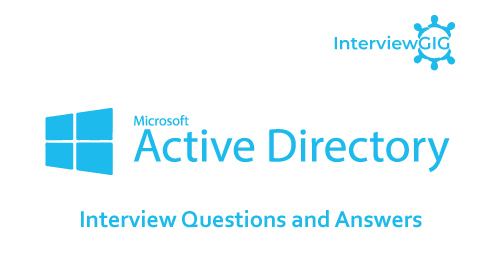PowerShell is a powerful and versatile command-line shell and scripting language developed by Microsoft. It was initially released in 2006 and has since become an essential component of the Windows operating system. PowerShell is designed to automate administrative tasks and manage system configurations in Windows environments, making it a valuable tool for IT professionals, system administrators, and developers.
Key features of PowerShell include:
Command-line Shell: PowerShell provides a command-line interface (CLI) that allows users to interact with the operating system and execute commands.
Scripting Language: PowerShell is a full-fledged scripting language with features like variables, loops, conditionals, functions, and more, making it suitable for complex automation tasks and building scripts.
Object-Oriented: PowerShell treats data as objects rather than plain text, enabling easy manipulation of data and properties.
Pipelining: One of PowerShell’s most powerful features is its ability to chain commands together using pipelines. This allows users to pass data output from one command as input to another, streamlining tasks and reducing the need for intermediate files.
Extensibility: PowerShell can integrate with various technologies and services, including Microsoft products like Active Directory, Exchange Server, Azure, and more, as well as third-party modules.
Remoting: PowerShell supports remote execution, allowing administrators to manage remote systems without physically accessing them.
Cross-Platform Support: As of PowerShell 7, Microsoft introduced cross-platform support, enabling PowerShell to run on macOS, Linux, and Windows.
Azure PowerShell is basically an extension of Windows PowerShell. It lets Windows PowerShell users control Azure’s robust functionality. From the command line, Azure PowerShell programmers use preset scripts called cmdlets to perform complex tasks like provisioning virtual machines (VMs) or creating cloud services. APS can work programmatically too, to automate tasks. While some users complain the terminal feels “unfinished” and support is lacking, proponents point out the ease of use aids typically intensive tasks.
To find all SQL services running on a server, you can use a combination of PowerShell and SQL Server Configuration Manager. Here’s a step-by-step guide to achieve this:
Open PowerShell: Open PowerShell with administrative privileges. To do this, right-click on the Start button, select “Windows PowerShell (Admin).”
Run the following command to list all services with “SQL” in their name:
Get-Service | Where-Object { $_.DisplayName -like ‘*SQL*’ }
This PowerShell command retrieves all services using the Get-Service cmdlet and filters the results using Where-Object, checking if the DisplayName property contains “SQL.” This will display a list of services related to SQL Server.
Check SQL Server Configuration Manager (optional): Another way to view SQL services is to use SQL Server Configuration Manager, a Microsoft Management Console (MMC) tool dedicated to managing SQL Server services and network configurations.
- Press “Windows + R” to open the Run dialog box.
- Type “SQLServerManager” or “SQLServerManagerXX.msc” (replace “XX” with the version of SQL Server, e.g., 14 for SQL Server 2019) and press Enter.
- In SQL Server Configuration Manager, navigate to “SQL Server Services” in the left pane. You will see a list of SQL services and their respective statuses in the right pane.
win32_computersystem. This can be used as follows:
PS C:\> $server = gwmi -cl win32_computersystem
PS C:\> $server.SystemType X86-based PC
When you add a variable to a double-quoted string, PowerShell replaces the variable name by its value. This feature is called variable interpolation.