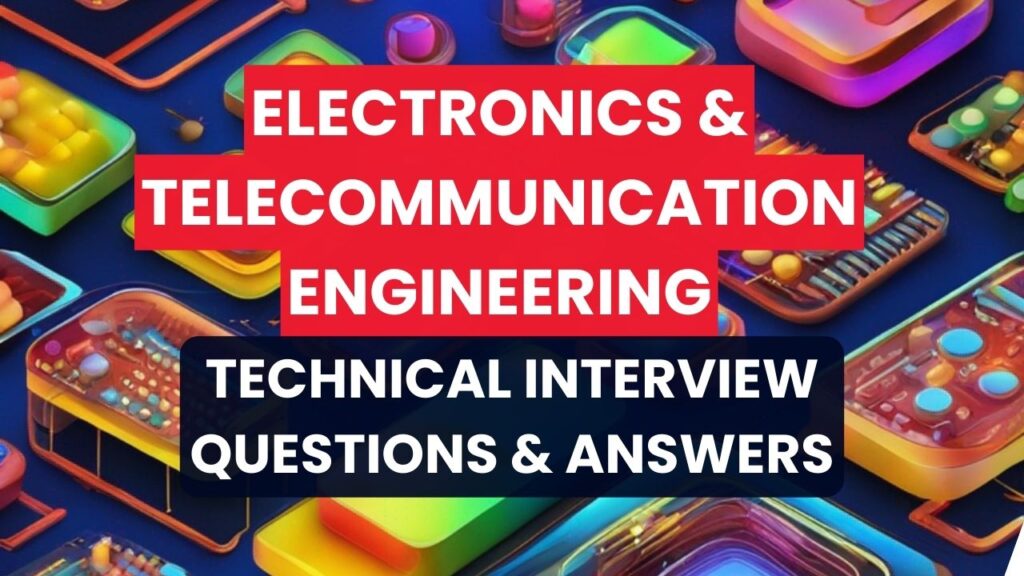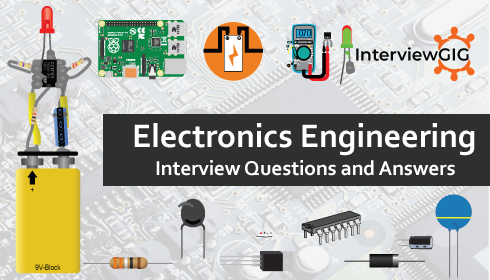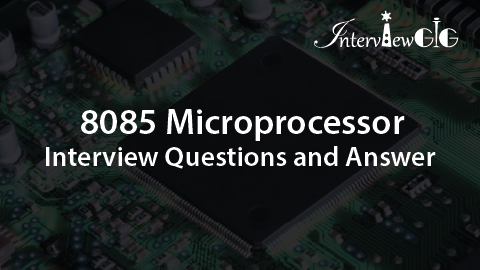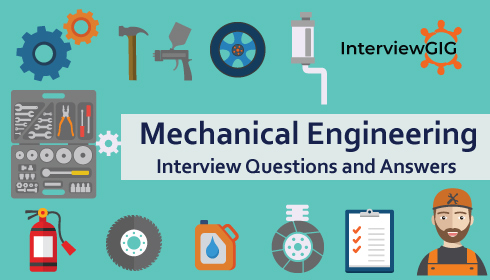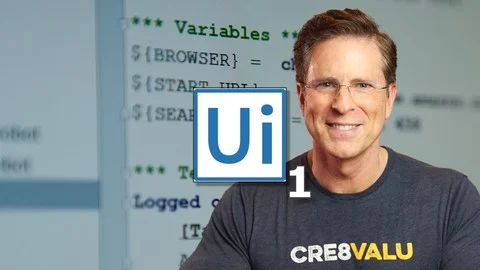What is Blue Prism?
Blue Prism is a set of tools, libraries, and runtime environments for automating business processes through presentation integration. Blue Prism has inherent support for connecting to numerous forms of application user interfaces, as well as browser-based HTML interfaces, Windows interfaces, mainframe applications accessed via terminals, and interfaces designed victimization Java. regardless of the interface technology, the adapter accustomed connect with an application is termed a visual business object (VBO). Each VBO implements a particular set of operations against an application’s user interface. Ex: a VBO might be capable of logging in to an application, entering a customer name into a particular screen, retrieving a result, then logging off. A developer or business analyst uses Blue Prism’s Object Studio to create these objects graphically—writing code isn’t required.
[dt_sc_button type=”type1″ link=”http://www.interviewgig.com/discussion-room/post-a-question/” size=”large” bgcolor=”#7ed640″ textcolor=”#ffffff” target=”_blank” timeline_button=”no”]Post a Question[/dt_sc_button]
Why Blue Prism?
It is High-level Robustness because of .NET customized code within the process automation
It is Provides Audit Logs enabling
Its Supports both internal and external Encryption/Decryption Keys
Automation process can be designed within IT Governance
What is RPA?
RPA (Robotic process automation) is the application of technology that allows employees in a company to configure computer software or a “robot” to capture and interpret existing applications for processing a transaction, manipulating data, triggering responses and communicating with other digital systems. It is the use of software with artificial intelligence (AI) and machine learning capabilities to handle high-volume, repeatable tasks that previously required humans to perform. Software robots can fully automate essential business transactions through Robotic Process Automation (RPA) or optimize the way people work with Robotic Desktop Automation (RDA). The goal of robotic automation is an improved customer experience and operational excellence through increased efficiency, performance, and agility in the day-to-day activities across the enterprise.
What Can RPA Do?
Because RPA is software-based, it will be accustomed perform numerous tasks. These include maintenance of records, queries, calculations, and transactions. in addition, any application ordinarily employed by your company will be operated by RPA. For example, , HTML ,Citrix, .NET, and Java are all technologies commonly supported by RPA. Compatible systems include Mainframe Terminals, SAP, Oracle, Blackline, and many more. Programmable automation means that RPA can be configured to perform almost any rule-based task. RPA replaces labor-intensive manual activities. The overarching benefits of robotic process are increased productivity and rapid ROI, powered by non-disruptive integration and rapid implementation.
What is Blue Prism’s Robotic Automation?
Blue Prism Robotic Automation implies process Automation’s where computer software drives existing enterprise application software in the same way that a user does. Automation is a gadget or stage that operates other application software through the existing application UI.
What are the benefits and application of RPA?
Benefits of RPA:
- The best customer services
- Ensuring business operations and Processes can be completed at unprecedented speeds.
- Allowing processes to be completed much more rapidly
- Non-invasive nature and compatibility with existing systems
- Manual or repetitive tasks are carried out by RPA software at a fraction of the cost
- Its providing improved efficiency by digitizing and auditing process data
- Enabling employees to be more productive and reduced attrition.
Applications of RPA:
- Customer service
- Accounting and finance
- Financial services and insurance
- Healthcare
- Human resources
- Transportation and Logistics
- Supply chain management
What are the RPA tools?
Notable Robotic Process Automation (RPA) Tools are:
- Automation Anywhere
- UiPath
- WorkFusion
- Kofax
- OpenSpan by Pegasystems
- Kofax Capture
- Kryon Systems
- Softomotive
- RPA Business Analyst
- Thoughtonomy
- NICE Actimize RPA
What systems can Blue Prism robotically integrate?
Blue Prism has incorporated many years of expertise of integration and varied technologies into its package. The technologies used are secure, reliable and strong. rather than making new adaptors for every distinctive application we’ve got developed technology adaptors for all the technologies employed at the presentation layer, Windows, Web, Java, green Screen/Mainframe and even Citrix.
This consolidated with a broad assortment of dedicated tools that have been developed means that we are confident in being able to link any system with the click of a button. This proven application orchestration ability ensures that new processes can be quickly designed, built and tested without any impact on existing systems.
Can you explain Process Studio in Blue prism?
A Blue Prism Process is created as a diagram that looks much like a common business flow diagram. Processes are created in an area of Blue Prism called Process Studio which, as we will see, looks similar to other process modelling applications (such MS Visio) and uses standard flow diagram symbols and notation. The key difference with a Blue Prism diagram is that it is not an inert two-dimensional representation of a Process. Rather, it is the graphical representation of a working computer program, one that will interact with applications, manipulate data and perform decisions and Calculations.
Explain how to create a Process in Blue prism and how does it work?
To create a method, a developer uses process Studio. just as processes are related to business objects, process Studio is related to Object Studio A process illustrated in process Studio looks much like a standard flowchart. As in Object Studio, every page in a method has its own tab, giving the analyst divide the process into logical groupings. also, like Object Studio, process Studio enables its user to create logic graphically by gathering stages on a design surface. The tool adds a built-in debugger that enables passing through a process, arranging breakpoints, examining data things, and more.
One of the difficulties in working with business processes is changing them reliably. To help with this, Process Studio holds track of the earlier version of a process being edited. The user of the tool is then able to switch to a view that shows both the old and new versions side-by-side, letting see specifically what’s different. Blue Prism also provides a process history tool that enables tracking corrections to processes over time.
What is the Excel Object used by Blue Prism?
MS Excel VBO is the Object used by Blue Prism
Explain the difference between thin client and thick client?
Thin client: Any application that we cannot get the quality properties while spying using any RPA tools. Ex: Citrix or any virtual environment.
Thick client: Any application that we get pretty handful of attribute properties using RPA tools Ex: calculator, Internet Explorer
Can you design Release Manager in Blue Prism?
Blue Prism provides the Release Manager which allows users to create checklists known as Packages. At various stages during the development cycle, a Release can be exported using the checklist provided in the Package. the file extension will be. bprelease
Can you define Visual Business Object?
Visual Business Object acts as an adapter to the user interface of a specific application. To finish this, each Visual Business Object has three main parts connectors, which is a usual library given by Blue Prism for communicating with a particular kind of application user interface.
An application control interface (ACI) that uses the VBO’s connector to display the elements of a specific application’s user interface.
One or more pages, each of which implements all or part of an operation that the VBO can perform
Can you explain exclusive process?
An exclusive Process must run on its own and cannot run at the same time as any other Processes. A foreground Process can only run alongside other background Processes, but only one foreground Process can run at a time. A background Process can run alongside other Processes, as long as they are background or foreground Processes.
Explain the differences between Blue Prism and UiPath?
UiPath and Blue Prism both the tools have their own software and they are very good. UiPath and BP both have strong process designers for developing the solutions.
Differences: In terms of programming languages
- Blue Prism Handles C# for coding
- UiPath handles VB for coding
- Coming to Control Room/Dashboard
- UiPath control room – The Orchestrator – is web-based; you can access it from the browser or mobile.
- BP has client-based servers, obtainable only through their apps.
- In terms of cost and uses
UiPath:
- Low-cost for developing
- Easy to learn and explore
- Can be learned on own
- Study materials are easily available on web
Blue Prism:
- Good for mass scale deployment of large number of rob
- High-cost for getting and using Blue Prism
- Limited training available as the only source of training is BP
- Training cost is too high
Can you explain Active Accessibility interface in Blue Prism?
The Active Accessibility interface can be much slower than the default Win32 interface. The Match Index and Match Reverse (explained in a later section) can be used to provide a significant performance improvement.
Can you define Sub-Pages in process?
Sub-Pages of your process should, if possible, have a single task or function such as retrieving information from one system, or updating another system. Any sub-page that interfaces with a system should have retry logic.
How to make the data item as global?
By default, a Data Item is only visible from its own page, but un-checking the Visibility check box on the properties form will make the Data Item global.
What is the difference between Mainframe and Non-Mainframe Applications?
Mainframe applications: It’s a single screen and keyboard-based application. There are separate set in-built commands supported by Blue Prism especially for mainframe applications
Non-mainframe applications: It includes multiple screens. Control moves from one screen to another screen.
Can you explain session variables?
In Blue Prism, Session Variables are specific to that instance of the Process. If 2 instances of the same process are running at the same time, they will both have the same Session Variables but the Session Variables will have different values.
Session Variables can be viewed and modified from Control Room
What are Credentials in Blue Prism?
Use Blue Prism’s “Credentials” feature to control access to a file. (Process must request permission.)
What is the Excel Object used by BP?
The Application Object is called MS Excel VBO
Can you explain Wildcard match type in Blue Prism?
Wildcard match type to use the value of an attribute from the diagram rather than one in Application Modeller
Can you explain the uses of Tags?
In Blue Prism, Tags can be used when getting items (Using Get Next Item) from the Work Queue. You can filter the items to retrieve by the presence or absence of a specific tag, by giving the appropriate arguments to the Tag Filter input parameter of the Get Next Item action
what are the direct benefits of process automation?
Process automation has the following positive effects on case handling:
- Increased process quality
- Freed resources
- Reduced process complexity
- Reduced lead times
- Reduced need for custom developed complex system integrations
- An opportunity for further process optimizations
What are Outputs in Blue Prism?
Blue Prism provides the Release Manager which allows users to create checklists known as Outputs
Explain how to choose a connector in Blue prism?
The connector’s job is to manage low-level interaction with an application’s user interface. Since application interfaces use a variety of technologies, Blue Prism provides a variety of connector choices. The options are:
An HTML connector, which allows working with HTML, JavaScript, ActiveX controls, and other common components of a browser interface.
A Windows connector, allowing access to Windows applications built using the .NET Framework, the Microsoft Foundation Class (MFC) library, Visual Basic 6, PowerBuilder, and other Windows-based user interface technologies.
A Java connector for working with user interfaces created using Swing, Java applets, Oracle Forms, and other technologies based on the Java Virtual Machine.
A mainframe connector, which allows access to mainframe applications through terminal emulators from various vendors, including Attachmate, Micro Focus, IBM, and others.
A Citrix connector, allowing access to applications that provide their user interfaces via technologies such as Citrix XenApp and Microsoft Remote Desktop Services.
Can you explain Process Design Instruction (PDI)?
A Process Design Instruction (PDI) is intended to be a blueprint from which a process can be developed. The low-level information excluded from the SDD for the sake of clarity should be included in the PDI. Like a PDI, the Object Design Instruction (ODI) is created as a blueprint from which business objects can be developed.
Can you define Match Index?
In Blue Prism, When Match Index is set, Blue Prism will stop searching once an element has been found, instead of continuing to search for potential duplicates. Using this attribute may significantly increase the search speed (especially when using the Java and Accessibility interfaces) but should only be used in circumstances where duplicate elements are either unlikely or can be ignored.
When using Match Index, Match Reverse will make Blue Prism search in a bottom-up order rather than the default top-down order. Again, this may improve the search speed but only experimentation will tell.
Can you define wait stage?
In Blue Prism, a Wait stage will take the path of the first True condition or, if the timeout elapses, the action can proceed to carry out further actions or as noted previously to throw an Exception as something has not happened as expected.
Can you explain Process Templates in Blue Prism?
By using Process Templates:
- Where the Work Queue is loaded with new work and where the Get Next Item action is used is standardized across all processes
- All complete cases are routed through a “Resolve Item” page and all exception items are routed through a “Resolve Exception” page.
- This is easier to develop and support than having multiple Mark Exception and Mark Completed stages throughout your process
- Process development is quicker because examples are provided of different Work Queue loading scenarios
- It is easier to familiarize yourself with already created processes since they follow similar templates.
Can define business objects?
In Blue Prism, Business objects usually contain very little (or no) exception handling. Exception handling and retrying tends to be done on layers above the object layer. The top main page generally uses an exception block to cover the layers beneath it
Can you explain Retry input parameter?
In Blue Prism, The Retry input parameter of the Mark Exception action in the Internal – Work Queues Business Object can then be used to override Max Attempts. When Retry is True, the queue will generate another attempt if the limit of Max Attempts has not been reached. But when Retry is False, it will override Max Attempts and prevent any further attempts regardless of the number of retries available.
Can you define block?
In Blue Prism, a Block is a mechanism for isolating exception handling to a specific area and is a good way to prevent an infinite loop.
Can you define Application Modeler?”]
In Blue Prism, as an alternative, Application Modeler can be switched to another Microsoft API named Active Accessibility (or AA for short). This API is designed to facilitate applications for people with impaired vision or hearing, such as screen readers, and Application Modeler can also use it for spying.
Can you explain Multiple-Part Processes?
Multiple-Part Processes: where a case needs to be worked in multiple parts at different times
Parent/Child Relationships: where individual Work Queue items must be linked to a single request
Using Workflow Systems: where work is driven from an external system rather than from a Blue Prism work queue
Real-time work requests: where requested are added throughout the day and must be worked in a short SLA period
Can you explain conclusion?
In Blue Prism, if a process is successfully completed to a conclusion (no more working is required on the case) the work queue item should be tagged as completed, with a brief completion type.
Because tags show up on the Blue Prism Performance Report, tagging completed statuses provides an easy way to keep track of how many cases complete with each completion reason
Can you define Control Room?
In Control Room an unworked or pending item will be marked with three blue dots. Locked items are marked with a padlock. Completed items are marked with a green check mark. Exception items are marked with a purple flag.
Can you define deferred?
In Blue Prism, New items can be deferred to prevent them from being worked too soon. If a deferral date is specified when items are created, the queue will hold on to them until that date. Effectively the items are temporarily frozen.
Can you define exclusive process?
In Blue Prism, an exclusive Process must run on its own and cannot run at the same time as any other Processes. A foreground Process can only run alongside other background Processes, but only one foreground Process can run at a time. A background Process can run alongside other Processes, as long as they are background or foreground Processes.
Can you define recover stage?
In Blue Prism, The Recover stage attracts exceptions rather like a magnet. Once the flow of a process (or business object) has reached a Recover stage it is said to be in Recovery Mode.
The Resume stage neutralizes, or kills off, the exception and moves the process out of Recovery Mode. Once past the Recover stage, the process is back into ‘normal’ running mode.
Can you explain about exception handling?
In Blue Prism, Exception handling tends to be done above the business object layer. This simplifies the business object design and avoids adding complexity that might hinder the reusability of the object
Is Robotic Automation like screen scraping or macros?
No, clerical Robotic Automation is a generation on from old technologies like screen scraping or macros. The major differences are:
Robots are universal application orchestrators – any application that can be used by a person can be used by a modern robot, whether mainframe, legacy, bespoke application, web service enabled or even a closed 3rd party API hosted service.
Robots collect procedural knowledge which over time build into a shared library that can re-used by any other robot or device (in the same way objects are built in traditional SW engineering).
Applications are “read” by the robot, either through dedicated APIs where they exist, through the OS prior to application display, or through the screen in the context of the native application. In this last case the modern robot “reads” an application screen in context and in the same way a user does. As part of the robot training it is shown how to read the application’s display much like a user is shown.
Explain what systems can Blue Prism robotically integrate?
Blue Prism has incorporated many years of experience of integration and numerous technologies into its software. The technologies used are secure, reliable and robust. Instead of creating new adaptors for each unique application we have developed technology adaptors for all the technologies employed at the presentation layer, Java, Windows, Web, Green Screen/Mainframe and even Citrix.
This coupled with a wide range of dedicated tools that have been developed means that we are confident in being able to link any system with the click of a button. This proven application orchestration capability ensures that new processes can be rapidly designed, built and tested without any impact on existing systems.
What is difference between Robotic Automation and Business Process Management Systems (BPMS)?
Robotic Automation is principally aimed at clerical staff replacement as opposed to clerical staff acceleration as with BMPS. The philosophy of the approach is therefore to target routine, repetitive, rules-based tasks (procedures as sub-tasks within a larger business processes). Such tasks can often tie clerical staff down for long stretches of time. Very often such tasks are small, possibly involving 5-10 people, and so do not justify large IT, or even BPMS, projects to automate. The difference for robot automation is that no IT is required, and business users can “show” the robot what to do. The capability is therefore distributed to operations staff so as to divide-and-conquer many mid-to-small automation initiatives that would otherwise require people.
BPMS (Business Process Management Systems) is principally aimed at improving IT architecture to allow greater flexibility in automation and process management capability. Most often its aim is to support agent productivity through desktop acceleration, application connectivity, workflow management. As such BPMS is part of the core IT tool set, to which adjustments outside of configurable parameters to a solution normally require a traditional IT change-program. Most often connectivity between applications, and design work on how applications should be integrated against business requirements is a key skill that is required to operate BPMS effectively.
Explain the advantages of robotically orchestrating existing applications through the user interface?
- IT robots are “trained” by their users by being “shown” how to complete a task. This is akin to training a new employee.
- No IT infrastructure changes are required: there is no integration requirement – the robots interface with any application through the user interface in the same way a user does.
- No integration costs: robots drive existing applications.
- A robot once trained can scale across any number of other robots.
- The robot knowledge is extended and re-used over time.
- A robot is trained in the live environment making projects less expensive and much faster than traditional IT.
- Multiple robots applied to a task can be synchronized to deliver large-scale robotic platforms.