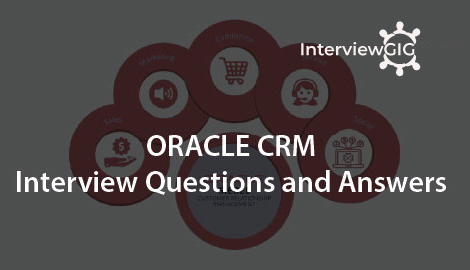Oracle WebLogic Server is a J2EE (Java 2 Platform Enterprise Edition) application server and also an HTTP web server by Oracle , for Unix, Linux, Microsoft Windows, and other platforms. WebLogic supports Oracle, DB2, Microsoft SQL Server, and other JDBC-compliant databases.
What is WebLogic Server?
WebLogic Server is a Java EE application server. It is developed by Oracle Corporation. It has different features and functionalities which supports the deployment and maintenance of Java Enterprise applications along with some infrastructural applications. J2EE is the standard platform for developing multitier enterprise applications based on the Java programming language.J2EE applications are based on standardized, modular components. WebLogic Server provides a complete set of services for those components and handles many details of application behaviour automatically, without requiring programming. It has client options with rich features such as Java clients with RMI, SOAP clients or any SOAP web services platform, web services with flexible options, enterprise scalability in e-businesses, security and many other messaging services. Weblogic server is a software application that runs as a middle tire between back-end database and related applications and browser based thin clients.
What are the WebLogic server programming Models?
Some WebLogic Server programming guides:
- Web Applications
- XML-
- Web Services
- JMS-Java Message Service
- JDBC-Java Database Connectivity
- EJB-Enterprise Java Beans
- RMI-Remote Method Invocation
- WTC-WebLogic Tuxedo Connectivity
- Security API
- WebLogic Server Application Development
- Spring Framework
What is the use of WebLogic Server?
It is Based on J2EE (Java 2 Platform Enterprise Edition).the standard platform used to create java based multi tier enterprise applications.
What are the different application layers of Weblogic Server?
The Weblogic Server has different Application layers such as
Presentation Layer: This contains Server containers or any web application containers that will render web page content using technologies like as Servlet, JSP or HTML formats.
Business Layer: This layer contains containers which will hold business logic along with any Session Beans or Entity Beans. This may also contain EJB called Entity Java Beans which is of Java EE Specification.
Service Layer: This layer contains Services and its implementation which will provide the business logic functionality as the endpoints and messaging services like as JMS, JNDI, JDBC or any other protocols like as HTTP, RMI or SSL.
What is WebSphere?
WebSphere refers to a brand for IBM software products. It is designed for setting up, operation and integration of electronic business applications. These applications could perform well on cross platform environment. These sets of software are Java based web technologies.
What is WebLogic 12c?
Oracle WebLogic Server 12c R2 is the industry’s best application server for building and deploying enterprise Java EE applications with support for new features for lowering cost of operations, improving performance, enhancing scalability and supporting the Oracle Applications portfolio.
Can you explain domain in WebLogic?
A WebLogic Domain is a logically related group of WebLogic Server instances (Admin + managed Servers) that you manage from a single set of configuration artifacts. A weblogic Domain contains exactly one Administration Server and zero or more than zero managed Servers.
Can you explain Administration Server?
The Administration Server operates as the central control entity for the configuration of the entire domain. It maintains the domain’s configuration documents and distributes changes in the configuration documents to Managed Servers. You can also use the Administration Server as a central location from which to monitor all resources in a domain.
Can you explain Managed Servers?
Managed Servers host business applications, application components, Web services, and their associated resources. To optimize performance, Managed Servers maintain a read-only copy of the domain’s configuration document. When a Managed Server starts up, it connects to the domain’s Administration Server to synchronize its configuration document with the document that the Administration Server maintains.
What is the use of Nodemanager in Weblogic?
Node Manager is a Java utility that runs as separate process from WebLogic Server and allows you to perform common operations tasks for a Managed Server, regardless of its location with respect to its Administration Server
What iss Config.xml?
config.xml is the central configuration repository for a domain. every resource you have configured from admin console or by command line or by any other tool registered under this file.WLS 9.x onwards, this file contain references to other xml configuration files also those are under your domain/config folder ( further sub folder under it for respective resources
What is a Weblogic Server Cluster ?
A WebLogic Server cluster consists of multiple WebLogic Server server instances running simultaneously and working together to provide increased scalability and reliability.
A cluster appears to clients to be a single WebLogic Server instance. The server instances that constitute a cluster can run on the same machine, or be located on different machines.
You can increase a cluster’s capacity by adding additional server instances to the cluster on an existing machine, or you can add machines to the cluster to host the incremental server instances.
Each server instance in a cluster must run the same version of WebLogic Server.
What is the easiest way to set the classpath?
WebLogic Server installs the following script that you can use to set the classpath that a server requires:
WL_HOME\server\bin\setWLSEnv.cmd (on Windows)
WL_HOME/server/bin/setWLSEnv.sh (on UNIX)where WL_HOME is the directory in which you installed WebLogic Server
Can you explain T3 in WebLogic Server?
The enhancements support for WebLogic Server messages is provided by T3. These enhancements include object replacement, which work in WebLogic Server clusters’ context and HTTP. Java Object Serialization, RMI predation is done by T3. T3 is superset of java Object. Serialization and RMI can be done over T3.
Between WebLogic Servers, and between programmatic clients & a WebLogic Server cluster, T3 is mandated. To communicate between processes and WebLogic Server, the protocols HTTP and IIOP can be used and optional. The HTTP is used to communicate between a browser and WebLogic Server. The IIOP is used to communicate between an Object Request Broker and WebLogic Server
Can you explain IBM WebSphere Edge server?
WebSphere Edge is a set of web server/application server components that are intended to improve the performance of web-based systems.
It is part of the IBM WebSphere product suite.
Edge Server comprises 4 basic components:
- Network Dispatcher
- Caching Proxy
- Content Distribution
- Application Service at the Edge
Edge can be configured for high availability with a backup Edge failover server that takes over sessions if the primary Edge server fails.
Can you define J2ME?
J2ME stands for Java 2 Platform Micro Edition. It is targeted at small, standalone or connectible consumer and embedded devices. This technology consists of both a programming language and a software platform. It is a highly optimized version of JRE and consists of JVM and a set of APIs, which is suitable for simple runtime environments. It provides a robust and flexible environment for running applications.
Can you explain cluster in Weblogic?
A WebLogic Server cluster consists of multiple WebLogic Server server instances running simultaneously and working together to provide increased scalability and reliability.
Can you define CDC?
CDC stands for Connected Device Configuration. It is a set of tools for developing applications that run on a range of network-connected consumer and embedded devices that support the Java ME CDC application framework. It is a JVM that is highly optimized for resource-constrained devices. It is used for bigger devices, such as set-top box and PDAs.CDC has more memory and more robust network connectivity.
Can you explain SSL in webLogic ?
Secure Sockets Layer (SSL) provides secure connections by allowing two applications connecting over a network connection to authenticate the other’s identity and by encrypting the data exchanged between the applications. Authentication allows a server and optionally a client to verify the identity of the application on the other end of a network connection. Encryption makes data transmitted over the network intelligible only to the intended recipient
Can you explain HTTP tunneling? How can we configure it on WebLogic?
HTTP tuning provides a way to simulate a tasteful socket connection between WebLogic Server and a Java client when your only option is to use the HTTP protocol.
It is generally used to tunnel through an HTTP port in a security firewall. HTTP is a stateless protocol, but WebLogic Server provides tunneling functionality to make the connection appear to be a regular T3 Connection.
Steps to configure Http tunneling.
- Login into the Admin Console, click on the server on which you want to enable he Http Tunneling feature
- Click on the Protocols tab
- General
- check the “Enable Tunneling” check box.
- Now you can communicate with the JVMs (Server Instances) using protocols other than t3
What is HTTP/2?
HTTP/2(New HTTP version 2) is a newish protocol for transporting data that will drastically speed up the web and can help your SEO. The ‘old’ HTTP1.1 protocol only allows web servers to send files down a single line one at a time, and that line has to open and close after each file has been sent – a process that can take ages. HTTP/2 offers a dramatic speed boost as the line can be kept open and a lot of stuff can be sent at once. HTTP/2 advantages are expected to increase over time based on real-world experiments and its ability to address performance related issues in real-world comparison with HTTP1.1 will greatly impact its evolution over the long term.
What is the default port of WebLogic admin server?
By default WebLogic admin server configured on port 7001 and SSL is on 7002.
What is difference between Mulicast and Unicast in WebLogic?
Mulicast:
Multicast is easier to explain over Unicast. Multicast is a broadcast UDP option for sending a packet/announcement over to a group that is listening on a specific multicast address and port over which the announcement is sent.There is a defined range for valid Multicast address (224.0.0.1 to 239.255.255.255). Everyone listening on the given address hears the announcement just like following a Twitter post. Some limitations with Multicast is the TTL (time to live) across machines/subnets/routers needs to be adjusted and the routers configured to retransmit the multicast packet across subnets
Unicast:
Unicast is more of a point to point UDP option to send the packet to a specific member and not everyone. That way, unicast is more of a private conversation between two individuals while multicast is more of a shout to a group or room. Both are UDP based, so there can be losses unlike TCP that handles retransmissions on message loss. But Unicast can span across routers and does not have to worry about TTL without the everyone hearing the announcement. So, Network Admins in general prefer to go with Unicast over Multicast for these reasons
Can you define CDMA?
CDMA (Code Division Multiple Access) is a multiplexing technique based on spread spectrum approach. This allows several users to share a bandwidth of frequencies. In this, a special coding scheme is used where each transmitter is assigned a code to allow multiple users to be multiplexed over the same physical channel. It refers to any several protocols which is used in second and third generation wireless communication. It employs analog to digital conversion in combination with spread spectrum technology.
Can you explain Nodemanager in WebLogic?
Server instances in a WebLogic Server production environment are often distributed across multiple domains, machines, and geographic locations. Node Manager is a WebLogic Server utility that enables you to start, shut down, and restart Administration Server and Managed Server instances from a remote location.
How to Stop WebLogic Server?
Start WebLogic Server administration console by typing http://[host name]:7001/console in the URL line of a web browser.
Log in by typing the user name and password that was used when creating this WebLogic configuration, and then click Log In.
Under Change Center, click Lock & Edit.
Under Domain Structure, click Environment > Servers.
Click AdminServer and, on the Settings for AdminServer pane, click the Control tab.
Ensure that AdminServer is selected in the Server Status table and click Shutdown.
Select When Work Completes to gracefully shut down the server or select Force Shutdown Now to stop the server immediately without completing ongoing tasks.
On the Server Life Cycle Assistant pane, click Yes to complete the shutdown.
How to Stop a WebLogic managed server?
- Start WebLogic Server administration console by typing http://[host name]:[port]/console in the URL line of a web browser.
- Under Domain Structure, click Environment > Servers.
- In the right pane, click the Control tab.
- Select the managed server that you want to stop.
- Click the Shutdown button below the managed server you want to stop.
- Select When Work Completes to gracefully shut down the server or select Force Shutdown Now to stop the server immediately without completing ongoing tasks.
- On the Server Life Cycle Assistant pane, click Yes to complete the shutdown.
What are the different ways to start and stop WebLogic servers?
There are many ways to start & stop WebLogic Admin and managed servers:
You can start and stop Admin Server using:
- Using Script
- “Java weblogic.server “command(The weblogic.Server class is the main class for a WebLogic Server
- instance)
- From startup option on windows
- WLST with or without node manager
- You can start managed servers using:
- Using scripts
- Using Admin console
- Using WLST
- Using node manager
- Java weblogic.server command( The weblogic.Server class is the main class for a WebLogic
- Server instance )
Explain different Networking protocols used in the Weblogic Server?
The different networking protocols used for the communication in the Weblogic Server are mentioned below:
- SOAP: It is a messaging format used in the web services that access as a protocol for the web services standard.
- HTTP: It is used in the web standards for communication.
- HTTPS:It is a secure form of HTTP used in the web browsers over Secure Socket Layer.
- IIOP (Internet Inter-ORB protocol):It is used in the CORBA clients to establish a connection with Weblogic Server.
- IIOPS: It is an IIOP protocol that is of secure form.
- RMI(Remote Method Invocation):It is used to establish a connection in the case of applications in the distributed environment.
- T3 :It is a Weblogic protocol that is used to establish a connection between Java applications over multiple network connections.
- T3S:It a Weblogic protocol that is of secure form.
What is Thread dump?
Thread Dump is a textual dump of all active threads and monitors of Java apps running in a Virtual Machine.
What is the difference between stage and no stage deployment?
Stage Deployment: Admin server having the physical copy and it will distribute to remaining instances.
Staged deployment will copy your deployment units onto the deployment servers, place them into the $WL_HOME/servers/SERVER_NAME/stage directory and deploy them from there. In no-stage mode, the Administration Server does not copy the archive files from their source location. Instead, each target server must access the archive files from a single source directory for deployment. The staging directory of target servers is ignored for no-stage deployments.
What is the difference between the Sun JVM and BEA JRockit JVM?
The Sun Java Virtual Machine (JVM) is called HotSpot. it is shipped in the Java Developer’s Kit (JDK) and Java Runtime Environment (JRE) from Sun. It is well suited for various application and perform well. Lot of development effort are being put to make it better each day
The BEA JRockit JVM from BEA systems is highly optimized for reliability and performance for server side applications. JRockit JVM uses technologies such as code generation, hot spot detection(the methods that are being run more often) , code optimization, advanced garbage collection algorithms and tight operating system integration for faster performance.
In Hotspot byte code is read and the translated into machine language, but these results are not saved in the memory while in JRockit the byte code is translated to machine language and this is saved in the memory. so if the method is run again, there is no need for translation and the machine code is reused and we get faster performance
Now both Hotspot and Jrocket are owned by oracle and things will definatly change for these in future
What's New in Oracle WebLogic Server?
- Install, Patch, and Upgrade
- New Configuration Features
- Updated Maven Support
- OSGi Bundles for WebLogic Server Applications
- WebSockets
- Oracle TopLink 12.1.2
- Server Templates
- Dynamic Clusters
- Cluster Targeted JMS Servers
- Managed Coherence Servers
- WebLogic JMS Resource Adapter for Foreign Application Server Integration
- Oracle Database 12c Integration
- Optimizations for Exalogic Elastic Cloud Software
- Fusion Middleware Control
- Additional Component-Level Features and Changes
- Deprecated Functionality (WebLogic Server 12c)
- Standards Support, Supported Configurations, and WebLogic Server Compatibility
Can you explain the difference between WebSphere and WebLogic?
Though the functionality of these two products(WebLogic and WebSphere) are closer, there are minor differences in the standards that support. These differences are:
WebSphere’s focus is more on connectivity, integration and web services whereas WebLogic’s focus is more on emerging standards and ease-of-use of J2EE.
WebSphere’s performance is better in terms of implementations of J2EE is little more involved, and supports more integration and transaction management.
WebLogic is supported by default transaction attribute – “Supports”, whereas WebSphere has not default transaction attribute.
WebSphere strictly follows J2EE architecture.