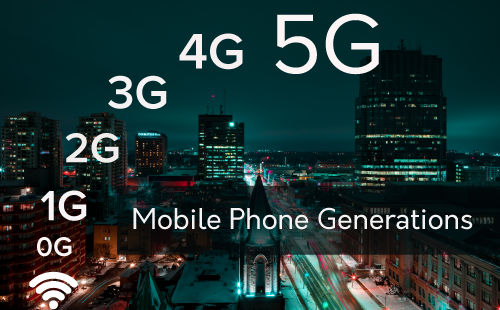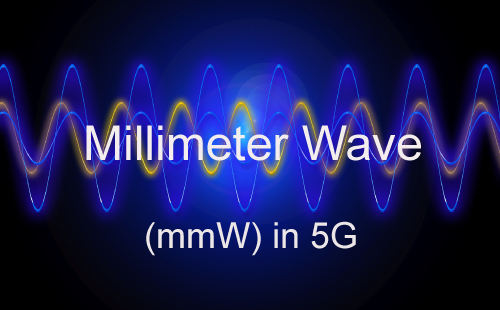Cyber Security and data protection are a huge concern in the modern era. It is imperative for businesses and offices to ensure that not only their data but also the information related to all the stakeholders associated with the business remains safe and secure.
There are plenty of protocols and mechanisms that can be deployed in this regard. IT Services Los Angeles is also a great resource that helps businesses by providing them with a wide range of IT services and support that not only takes care of their cyber security needs but also assists them in other matters.
However, relying on these mechanisms is not enough. Employees should be taken on board and trained to ensure they are aware of cyber security protocols and can play their role in protecting the company’s data and information resources.
Best Cyber Security Tips And Practices:
Here are some tips and practices that the employees should adopt to protect data and prevent unauthorized attacks on the company’s data:
1. Do Not Share Company Data
Everyone is well aware of the fact that hackers and attackers are extremely talented and wicked. They often come up with email addresses, social media accounts or even call people in a way that makes them seem legitimate and trustworthy. Train your employees to stay vigilant and not share any information or data related to the company at any cost. At times sharing even a very simple or harmless detail about the company can prove to be fatal as it can serve as a gateway that allows these attackers to make their way into the company’s data resources.
2. Do Not Click On Unknown Links
Phishing is one of the most common ways through which these attackers try to compromise any business’s cyber security protocols. Through phishing, a seemingly harmless link is shared with someone mostly via email. As soon as the person clicks on the link, the other person gets complete access over the data and activity being done on the system on which the link has been opened. Therefore, make it a company policy that employees will never use the company that provides laptops, computers or any other smart device to open any link shared via an unknown address.
3. Use Strong Passwords And Update Them Frequently
According to IT Support Los Angeles, hackers often crack their way into a company’s system because the password used is too simple, outdated or very easy to guess. Therefore educate your employees and train them to set passwords that are hard to guess. Using a password that comprises a mix of alphabets, numbers as well as symbols is highly recommended. Moreover, instruct the employees to make it a habit that the passwords are changed every couple of months. When passwords are changed frequently, it serves as an added layer of security and makes it hard for hackers to crack them.
4. Deploy A Firewall
A firewall is your best friend when it comes to protecting your company or business’s network. Firewalls are very easy to set up and deploy. Most firewalls also come with an option of customization which allows users to change the firewall settings as per their needs. You can allow a certain number of visitors per day, block specific regions and also control the actions that external visitors have access to. Therefore, it is a foolproof and comprehensive security measure that proves to be extremely beneficial and helpful.
5. Hire A Reputable IT Service Provider
As a business owner, one of the core components of your business. Having an IT service provider on board is a great decision for any business irrespective of its scope and scale. One of the services that such a service provider will deliver would be securing your data and other resources. The service provider will deploy mechanisms and protocols that will build a strong fort around your company resources and make sure any attack or attempt to hijack sensitive information can be mitigated.
6. Make Use Of Malware Scanners
There are plenty of malware scanning software’s that can easily be downloaded to any computer. These software’s scan the computer and notify the user if there is any risk of a malware or unsolicited attack. Some of these software’s are free but the paid versions can also be bought if needed. From viruses to phishing attacks and any other form of malware, these software’s scan and identify all types of threats. They scan the computer within a couple of minutes and also provide a detailed report in case any malware is traced. If you are skeptical about any external hardware like a USB or a CD, that too can be scanned using these tools to prevent any sort of unauthorized access or gateway to your computer and the files stored on it.