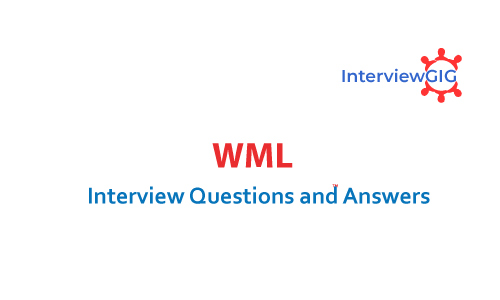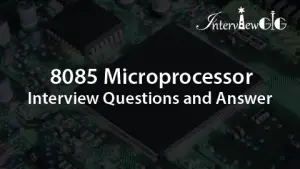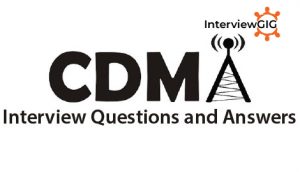What is Wireless Markup Language (WML)?
Wireless mark-up language (WML) is a mark-up language for wireless devices that adhere to Wireless Application Protocol (WAP) and have limited processing capability. Just like HTML is a mark-up language that renders content for desktop browsers, WML renders content for wireless devices that do not have appropriate processing capabilities. It does this by defining the protocol stack and WWW based Internet access for wireless devices. WAP also has sites written in WML like HTML-based sites.
WML is designed to handle issues like small display size, limited user input capabilities, narrowband network connection with high latency, limited memory and computational processing power.
What is the function of WMLScript?
- WMLScript is the alternative language of the JavaScript and used to develop the WML pages.
- It is a function and comes under the Wireless Application Protocol (WAP) that provides it to be written for wireless applications.
- It is used for the client side and has many tasks that provide user input validation, generation of error messages, etc.
- WMLScript provides the scripts to be written in the specific manner that it can provide the additional functionality by the user.
- WMLScript is based on the ECMAScript and it is similar to the standardized version of the java.
What is the use of WML in WMLScript?
- WML is also known as Wireless Markup Language based on the XML and implements the WAP.
- WAP is also known as Wireless Application Protocol is used for devices that uses mark-up languages.
- WML provides many features to, represent the content that needs to, be displayed like, navigational support, data input, hyperlinks, etc
- It has the provision to put the image and present it in variety of forms with the help of HTML.
- It uses other markup languages with the WAP to provide flexibility in the use of WML in WMLScript.
What are the key features of WML as compared to HTML?
- WML is a markup language for small, wireless computing devices.
- In WML, variables can be defined that store data in string format. In HTML, variables cannot be stored.
- WML uses WML script for client-side scripting, which is stored in a separate file. HTML uses JavaScript.
- The supported image format for WML is WBMP. HTML supports JPEG, GIF and BMP.
- A micro-browser is used to run WML markup. A regular browser, such as Internet Explorer, Firefox or Chrome, is used to run HTML markup.
- WML follows XHTML specification and is therefore case sensitive. HTML is not case sensitive.
- WML has fewer tags compared to HTML.
- A deck is a set of WML cards. In HTML, a site is a set of HTML pages.
What is the use of WML decks?
- WML document that is used to create an application is called as deck and it provides way to add more pages.
- Deck provides the insertion of the data into one or more cards which is also called as pages.
- Deck interacts with the user and the framework on which the application is being built.
- Decks are stored on a configured web server that serves the purpose of including the MIME type of data.
- This also includes the plain HTML files as well with their variants intact in the file vnd.wap.wml.
What is the process where WML cards request the device to access WAP?
- WML cards are just like pages on the Decks that are used to request the services on the device to access WAP.
- WAP gateway acts as a bridge between the mobile device and World Wide Web for the communication purpose.
- It provides the pages or cards from one system to another system using the proxy on the WWW.
- The gateways are used to send the WML cards in the form of a form applicable to use in a mobile device.
- The process can’t be seen by the device but the pages can be accessed using the browser and the URL.
What is the support of mobile devices for WMLScript?
- Mobile devices are used to run and showcase the result of the input that is given and written by the use of WMLScript.
- Mobile devices are supporting XHTML and standards of HTML due to increase in the processing power.
- The standards of HTML provide a way of formatting and presenting it to the users with suitable options.
- WMLScript is written such that it provides hardware interfacing with the mobile using the WML.
- Mobile devices are used for WAP that provides large coverage areas to use the applications and run it on many devices.
What is the process of adding the client side logic to WAP using WMLScript?
- WMLScript is similar to the JavaScript and it provides the same feature as JavaScript.
- The standardization is being provided using the ECMAScript standard based on WMLScript.
- WMLScript provides the client only scripting platform on the Internet that is used with the WML.
- It also provides the client side with some procedural logics so that it becomes easier to program and create applications.
- WMLScript is used with the WAP gateway to provide the logics and implementation of it in the mobile devices.
What is the purpose of using WMLScript?
- WMLScript is given in the binary form that allows the mobile devices to run the applications using the WAP functionality.
- WMLScript provides the validator that can be used to validate the user input given in the form.
- WMLScript provides the advanced functionality to write and read the code with the tools provided by it.
- It provides the facilities that can be accessed by the user agent and more application can run on the devices.
- WMLScript is used to create the dialog boxes and messages that can be used locally to check for the error messages.
What are the data types used in WMLScript?
WMLScript is a weakly typed language that provides no type checking during the compile time or the run time.
WMLScript uses the data types as follows: –
- Boolean: this is the data type used for the values like true or false and it usually deals in decision making.
- Integer: this is a data type containing the numerical values
- Floating-point: this is the data type used to provide the value in decimal points like 1.00, 1 e-10.
- String: this is the data type that stores the values in the form of characters in a contiguous memory location.
- Invalid: is the data type that describes the value of a function valid or invalid.
What are the different components of WMLScript?
WML Script is also known as Wireless Markup Language Script that is used for the client side. It is a light weight script that runs on wireless devices for some processing and computation.
The components used in WMLScript are as follows:
- WML Script Operators: they are used to provide the operators to make it work on operands.
- It includes operators like Arithmetic, comparison, logical, etc. operators to make the writing of the script easier.
- WMLScript also provide the use of control statements that used to control the sequence and iterations made in the program.
What is the function of WMLScript Control Statements?
Control statements of WMLScript provide a way to control the sequence of the program. – It also manages the iterations information used in the program to write the code more efficiently.
The control statements used in the program are as follows:
- Statement: it is the description about the program that helps in executing according to the code written.
- If-else: is used for the conditional branching where the decision of one branch over another takes place.
- For: this allows self incrementation of the loop over some lines of codes to make it execute.
- While: this is used to create a variable that provides iteration loop over the codes of lines.
What are the standard libraries used by WMLScripts?
The standard libraries are used for inbuilt functions and there usage that provides a way to use all that in the programming.
The standard libraries that exist are as follows:
- Lang: this is the library that provides the support for different language functions that are related to the WMLScript core language.
The functions that are used as follows: abs (), abort (), characterSet (), float (), isFloat (), isInt (), etc.
- Float: this is the library that allows the built-in functions to perform the floating point operations.
The functions that are uses as follows: sqrt (), round (), POW (), ceil (), floor (), int (), maxFloat (), minFloat ()
- String: it is the library that provides the functions for creation and manipulation of strings.
The functions that are uses as follows: length (), charAt (), find (), replace (), trim (), compare (), format (), etc.
- URL: this is the library that is used to provide the URL’s for manipulation and consists of the functions like: get Path (), getReferer (), getHost (), getBase (), escapeString (), isValid (), etc.
- WMLBrowser: this consists of the libraries that used to provide the group of functions controlling the data on the browser by using the functions like: go (), prev (), next (), etc.
- Dialogs: this is the library consisting of the user interface and related functions like: prompt(), confirm(), alert()
What are the designing parameters used in WMLScripts?
- WMLScript uses the semicolon at the end of the statement to terminate the statement.
- WMLScript consists of a top most layer using the WAP architecture that is made on WAE also known as Wireless Application Environment.
- WMLScript consists of WML and other scripting language to provide the interface and programming support.
- WMLScript uses the design principles to design the application that run on the mobile phones.
- It provides the support for low bandwidth applications and transmits the data required.
What are the different WML Commands used in WMLScript?
The commands allow the statements to be written in an object oriented manner and it also provide other provisions to make the code look short.
WML commands used in WMLScript are as follows:
Formatting commands:
- <p>: this is used to design the paragraph according to the requirements.
- <b>: this is used to make the paragraph bold according to the requirements.
- <big>: this is used to make the paragraph appear large according to the requirements.
- <em>: this is used to emphasize on the paragraph according to the requirements.
- <I>: this is used to make the paragraph italics according to the requirements.
Inserting images:
<img src=”image-path/image – name” alt=”Hello” />
Using Tables:
- <table>: this defines the table and used in the beginning of the table area to display it.
- <tr>: it defines the row of the table.
- <td>: it defines the data of the row that is presented in the table.
- <Thead>: it defines the table header of the table.
How you Define Disco and UDDI?
DISCO is stands for Discovery. It is a web service discovery tool which is used to discover the URL of Web services of XML addressed on web server and sae document on local disk according to each XML service.
Whereas UDDI is stands for Universal Description, Discovery and Integration. It is platform independent framework. Using UDDI web service available to the consumer by describing the web service using a WDSL document and then registering the Web service into UDDI Directory. The UDDI Directory contains pointers to the Web service and the WDSL document for the Web service. After this is done the Client Applications can discover the Web service using the UDDI Directory.
The UDDI specification calls for three elements as given below:
White Pages: This is used to provide business contact information
Yellow Pages: This is used to organize Web services in these categories like usage billing service, authorization service etc.
Green Pages: This is used to provide detailed technical information of pages about individual services.