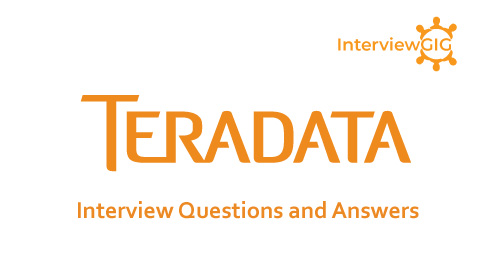What is TIBCO?
Tibco makes integration server software for enterprises. An integration server allows a company to mix packaged applications, custom software, and legacy software for use across internal and external networks. Tibco’s patented approach is called Information Bus (TIB) and Tibco says that it has been used in financial services, telecommunications, electronic commerce, transportation, manufacturing, and energy. Tibco competes with, Vitria, SeeBeyond and web Methods among others. Active Enterprise is Tibco’s integration server package that supports both message-bus and hub-and-spoke integration server models. The message-bus model connects the different applications to a common backbone using application adapters. The hub-and-spoke model connects all applications to a central server. Tibco’s latest addition to Active Enterprise is Business Works, which uses Web Services technology
[dt_sc_button type=”type1″ link=”http://www.interviewgig.com/discussion-room/post-a-question/” size=”large” bgcolor=”#7ed640″ textcolor=”#ffffff” target=”_blank” timeline_button=”no”]Post a Question[/dt_sc_button]
What is TIBCO Fulfillment Catalog?
TIBCO Fulfillment Catalog is used by business users to model complex offers and pricing rules for telco and media carriers/operators. TIBCO Fulfillment Catalog includes TIBCO’s Offer and Price Designer, a web-based application that allows business users to design commercial bundles and offers with ease.
What is TIBCO GeoAnalytics?
TIBCO GeoAnalytics Builder is a geospatial platform enabling the development of geospatial applications. It is a cloud based, high performance and scalable technology providing base map, street level geocoding and geo-processing capabilities accessible through Public APIs and a JavaScript Library.
What is TIBCO Formvine?
It is an enterprise application that makes it easy to automate common business tasks—from gathering data through online forms, to approving requests and managing responses. Armed with just a web browser, people throughout your organization can get what they need done far more efficiently than ever before.
What is TIBCO Silver Fabric?
It is a business optimization platform for delivering key cloud computing characteristics to your data center. This private cloud can be used for running applications within standard application servers, middleware/integration infrastructure, web servers, independent software vendor applications, or standalone executables.
What is TIBCO Cloud?
It is an initiative to make it easy for users to create a central set of services to manage team members, subscriptions, and accounts. TIBCO Cloud offers domains such as Integration and Live Apps which have a multitude of capabilities such as API Modeler, Create App, Case Manager, Administrator, and so on.
Can you explain TIBCO Cloud Integration?
It is TIBCO’s integration platform as a service which is designed and built for the cloud. It supports all your traditional iPaaS use cases and is optimized for REST based and API use cases! It supports a Zero-Code and API first approach to planning, designing and implementing integration applications that run in the cloud. There is no coding required to create an API contract and even turn it into a mock application to allow outside developers to start writing their applications without waiting for the internal developers to finish the entire business logic. It allows you to build and connect applications from inside the browser and it is powered by the same TIBCO DNA that has been allowing companies to integrate their applications for many decades and the same TIBCO DNA that allows customers to serve over a billion API calls per day.
Can you explain TIBCO Cloud Bus?
TIBCO Cloud Bus provides rapid and elastic provisioning for your on-premises or private cloud integrated platform and project scaling. TIBCO Cloud Bus accelerates the time to value of SaaS solutions and supports on-demand deployment without upfront software and hardware investment. Ready-to-use templates speed integration with SaaS applications, enterprise applications, and social networks. You and your customers will benefit from seamless application availability and real-time responses to changes in your business environment.
What is TIBCO Nimbus?
TIBCO Nimbus is a process management platform that allows organizations to capture and deploy its business processes in a format and language that is easily understood by all employees. The result: it becomes easier and faster for the right employees to do the right thing at the right time, reducing inefficiency and risk and improving compliance.
Can you explain TIBCO ActiveMatrix?
It provides tools for developing and packaging distributed applications, a distributed service execution environment, and tools for managing the runtime environment, applications and the services the applications provide. Managing a large number of distributed business applications — starting from deployment, integration, scaling, and flexibility for future changes, and monitoring — pose a challenge to information technology departments. The TIBCO ActiveMatrix products help solve many of these challenges.
TIBCO ActiveMatrix Service Bus, TIBCO ActiveMatrix Service Grid, and TIBCO ActiveMatrix BusinessWorks form the core of the TIBCO Service Oriented Architecture (SOA) design. Expanding the capabilities of these products are the adapters that support interactions with non-TIBCO components. TIBCO ActiveMatrix goes a step further to consolidate runtime platforms and administration. Moreover, TIBCO ActiveMatrix uses the standardized SOA modeling based on Service Component Architecture (SCA) and SOA deployment based on OSGi specifications.
Can you explain TIBCO JasperReport?
JasperReports Server builds on JasperReports as a comprehensive family of Business Intelligence (BI) products, providing robust static and interactive reporting, report server, and data analysis capabilities. These capabilities are available as either stand-alone products, or as part of an integrated end-to-end BI suite utilizing common metadata and provide shared services, such as security, a repository, and scheduling. The server exposes comprehensive public interfaces enabling seamless integration with other applications and the capability to easily add custom functionality
Can you explain the role of TRA?
TRA (TIBCO Runtime Agent) is supplies an agent that is running in the background on each machine. The agent is responsible for starting and stopping processes that run on a machine according to the deployment information. The agent monitors the machine. That information is then visible via TIBCO Administrator. It supplies the run-time environment, that is, all shared libraries including third-party libraries.
Which command is used to delete all the messages from a queue or topic?
Purge command is used to delete all the pending messages from a queue. For example, if you want to purge a queue named ‘queue.ajmal’;
Can you explain TIBCO eFTL?
Making data available beyond your buildings
HTTP has limitations in that it either doesn’t provide real-time communications or does so using a lot of overhead. But, you can extend the power, flexibility, and scalability of TIBCO messaging, reduce your hardware footprint, and quickly get messages where they need to be for great, digital-business performance. TIBCO eFTL™ can operate on its own or work directly with any other TIBCO messaging solution, addressing all your inter-application needs.
What are the revision control system options available in TIBCO designer?
- File sharing
- VSS
- Perforce
- XML Canon
- Clear Case
- iPlanet
- PVCS
Can you explain JMS and TIBCO EMS?
TIBCO EMS is a customization of JMS specifications by TIBCO. The difference between JMS and TIBCO EMS is that JMS provides two types of delivery modes which are Persistent and Non-Persistent while TIBCO EMS adds another type of delivery mode which RELIABLE delivery mode.
Also, for restriction of messages acknowledgement, JMS provides NO_ACKNOWLEDGE mode while TIBCO EMS extends the functionality of JMS by providing
EXPLICIT_CLIENT_ACKNOWLEDGE mode and EXPLICIT_CLIENT_DUPS_OK_ACKNOWLEDGE
mode.
What is the difference between TIBCO EMS PERSISTENT, NON-PERSISTENT and RELIABLE delivery modes?
In PERSISTENT delivery mode, messages sent by the producer to the EMS Server are persisted/stored in a disk and a confirmation is sent to the producer for every message.
In case of Non-Persistent delivery mode, messages sent by the producer are not stored/persisted on EMS Server. Acknowledgement is sent back only if authorization is enabled.
In case of RELIABLE delivery mode, messages are not persisted and also, no acknowledgement is sent back to the producer.
What are TIBCO EMS bridges?
Bridges are used to connect multiple destinations (queues or topics) so that same message can be sent to multiple destinations. When a bridge exists between two queues, the message is delivered to both queues.
What are the different types of Transactions TIBCO provides?
TIBCO Business Works offers a variety of types of transactions that can be used in different situations. You can use the type of transaction that suits the needs of your integration project. When you create a transaction group, you must specify the type of transaction. TIBCO Business Works supports the types of transactions: JDBC, Java Transaction API (JTA) User Transaction, and XA Transaction
Can you explain Lock shared configuration resource?
A Lock is specified for a ‘Critical Section’ group when the scope is ‘Multiple’. It can be used to ensure synchronization across process instances belonging to multiple processs definitions or for process instances across engines (Check multi engine flag for lock in this case and the BW engine needs to be configured with database persistence while deployment). If synchronization is for process instances belonging to the same processs definition inside one engine, just specify the scope as ‘Single’.
Can you explain vcrepo.dat?
TIBCO Designer creates a file named vcrepo.dat in the project root directory when you first save the project. This file is used to store properties such as display name, TIBCO Rendezvous encoding, and description. This file can be used for identification in place of the project root directory and can be used as the repository locator string (repoUrl).
Can you explain Migration Scenario?
The migration scenarios show the core construct migration of TIBCO Active Matrix Business Works 5.x projects. After migration, these projects get converted to their equivalent in the TIBCO Active Matrix Business Works 6.x. There are notable changes in the Call Process, Signal-in, and Start and End activities in TIBCO Active Matrix Business Works 6.x. that differ from the TIBCO Active Matrix Business Works 5.x.
Can you explain different modes of service invocation?
Services can be invoked in different ways.
- A one-way operation is executed once and does not wait for a response.
- A request-response operation is executed once and waits for one response. In a request-response service, communication flows in both directions. The complete interaction consists of two point-to-point messages—a request and a response. The interaction is only considered complete after the response has arrived.
- Subscription means incoming information is processed on an as-needed basis, potentially multiple times.
- Publication (notification) means an operation sends information on an as-needed basis, potentially multiple times.
Can you explain BW memory management?
In TIBCO, Memory saving mode can reduce the memory used by actively running process instances as well as potentially improve the performance of checkpoints. By default, memory saving mode is disabled, but you can enable garbage collection on specific process instances by setting the Enable Memory Saving Mode. Property to true. You can enable memory saving mode for all process instances by setting the Enable Memory Saving Mode property to true Enable Memory Saving Mode. = true
Try this property adding your Deployment Tra file or BW Engine.Tra file and Redeploy it. But memory saving is very limited though, make sure if your process is claiming more heap and/or reaching to out of memory exception, there is something wrong with process design, verify each activity and cleanup all unused content.
What are the uses of grouping activities?
Uses of grouping activities are:
- Create a set of activities having a common error transition.
- To create a critical section area that synchronizes process instances.
- Repeat group of activities based on a condition.
- Repeat until condition true.
- Repeat on Error until condition true.
- Group activities into a transaction.
- Iterate over a list.
Can you explain different types of variables available in TIBCO?
There are three types of variables available in TIBCO. They are
Global variables: Global variables are used for assigning constants a value which is used over a project
Process variables: Process variables are again of four types.
They are:
- Activity output
- Predefined process variables
- Error variables
- User defined process variables.
- Predefined process variables include $_GlobalVarialbes and $_ProcessContext
Shared variables: User defined process variables could be defined at a process definition level and assigned a value by using an assign activity.
What is the difference between shared variable and job shared variable?
Shared variable: Shared Variable resource allows you to share data across process instances. All process instances can read and update the data stored in a shared variable. This type of shared variable is useful if you wish to pass data across process instances or if you wish to make a common set of information available to all process instances
Job shared variable: Job Shared Variable resource is similar to a Shared Variable, but its scope is limited to the current job. A copy of the variable is created for each new process instance. This type of shared variable is useful for passing data to and from sub-processes without creating an input or output schema for the called
Can you define prefetch and failsafe?
Prefetch is fetching the messages from the server before receiver calls. Failsafe property enables to write persistence messages to the file with synchronous I/O calls.
What are different Panels of TIBCO designer window and what is the purpose of each?
There are following four types of panels available in TIBCO designer window:
Project Panel: This panel shows project hierarchy.
Design Panel: This panel is used to design new BW Processes in TIBCO.
Palette Panel: This Panel has all the available Palettes with bundled activities which can be dragged and used in design panel during process development.
Configuration Panel: Configurations including input, output details for any activity are specified in the configuration panel.
What type of resources in TIBCO EAR file?
Following type of resources are typically added in EAR file in TIBCO:
Local Project Resources (Processes, Schemas, Connections, Services, Variables etc)
Library Builder Resources Files.
Files referred in designer CLASSPATH
Files under Designer Installation directory
Can you explain use of no action group?
You can group a set of related activities, with a common set of transitions into and out of the group. If you do not wish for the activities in the group to repeat, specify the group action to be none. No action groups are primarily useful for specifying a single error transition out of the group so that if an unhandled error occurs in the group, you only need one error transition instead of an error transition for each activity. This behavior is similar to a try…catch block in Java.
What is the difference between EMS and RV in TIBCO?
TIBCO EMS: TIBCO EMS stands for TIBCO Enterprise Messaging service and is based upon JMS specification which is provided by Sun MicroSystem. Though other JMS implementation also available e.g. MQ Series TIBCO EMS is preferred choice for more reliable communication e.g. for sending and receiving Order and Execution data.
- A producer sends a message to the central server. The server stores the message until it has delivered it to each consumer
- Producer to server; server to consumers.
- Store and forward queue protocol.
- The central server stores all messages and delivery state for all its clients; it requires disk resources in proportion to total throughput volume.
- Disk failure on a server host computer can be catastrophic, affecting all messages from every client. Many installations protect against disk failure using safeguards such as disk mirroring.
- The central server is the master of overall delivery state.
TIBCO RV: TIBCO RV stands for TIBCO Rendezvous which is based on proprietary tibco protocol (TRDP/PGM) developed by company. They have provided API in almost all major programming language and this is a preferred choice if you need high speed communication e.g. publishing market data updates etc.
- A producer sends a message to consumers. The producer stores the message until each consumer has acknowledged receipt.
- Peer-to-peer.
- Stream-oriented protocol.
- Each producer stores its outbound messages and some delivery state; it requires disk resources in proportion to its outbound volume.
- Disk failure on a peer host computer affects only the messages that its programs produce or consume. However, disk mirroring for each individual peer is often impractical.
When is a Generate Error activity useful?
When you handle an error inside a called sub-process or group and want to re-throw the error to the caller (happens by default if you don’t handle the error in the called process)
How do you use XSLT file?
The Transform XML activity allows you to transform an input XML document into the output specified by the given XSLT File shared configuration resource.
Can you explain three scenarios where BW engine has to be configured with database persistence instead of Local File?
The three scenarios are:
- Shared Variables across BW engines.
- Locking across groups in multiple BW engines.
- Wait Notify across BW engines.